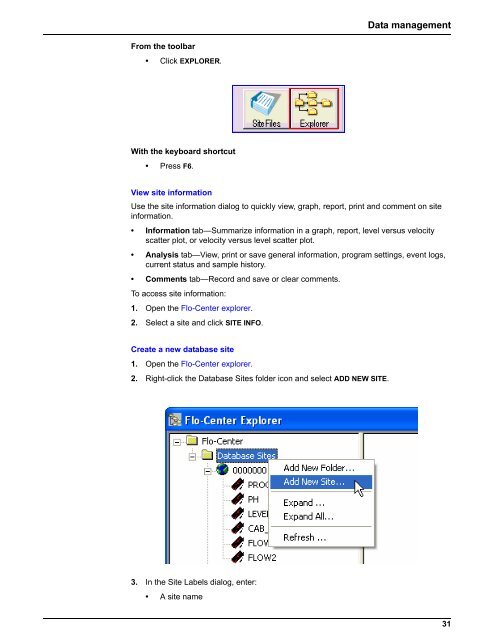Create successful ePaper yourself
Turn your PDF publications into a flip-book with our unique Google optimized e-Paper software.
Data management<br />
From the toolbar<br />
• Click EXPLORER.<br />
With the keyboard shortcut<br />
• Press F6.<br />
View site information<br />
Use the site information dialog to quickly view, graph, report, print and comment on site<br />
information.<br />
• Information tab—Summarize information in a graph, report, level versus velocity<br />
scatter plot, or velocity versus level scatter plot.<br />
• Analysis tab—View, print or save general information, program settings, event logs,<br />
current status and sample history.<br />
• Comments tab—Record and save or clear comments.<br />
To access site information:<br />
1. Open the <strong>Flo</strong>-Center explorer.<br />
2. Select a site and click SITE INFO.<br />
Create a new database site<br />
1. Open the <strong>Flo</strong>-Center explorer.<br />
2. Right-click the Database Sites folder icon and select ADD NEW SITE.<br />
3. In the Site Labels dialog, enter:<br />
• A site name<br />
31