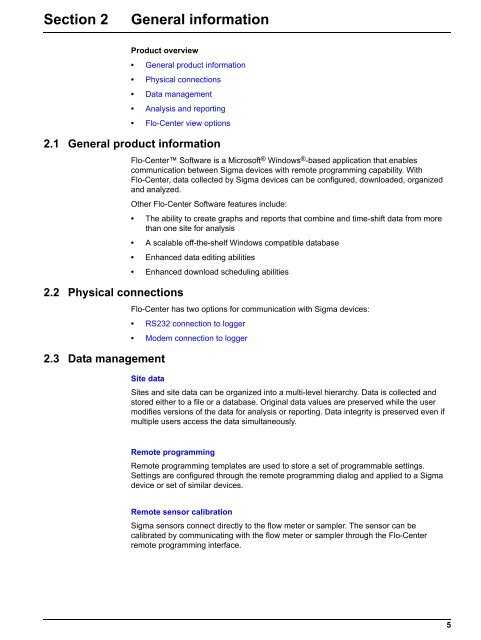Create successful ePaper yourself
Turn your PDF publications into a flip-book with our unique Google optimized e-Paper software.
Section 2<br />
General information<br />
Product overview<br />
• General product information<br />
• Physical connections<br />
• Data management<br />
• Analysis and reporting<br />
• <strong>Flo</strong>-Center view options<br />
2.1 General product information<br />
2.2 Physical connections<br />
2.3 Data management<br />
<strong>Flo</strong>-Center Software is a Microsoft ® Windows ® -based application that enables<br />
communication between Sigma devices with remote programming capability. With<br />
<strong>Flo</strong>-Center, data collected by Sigma devices can be configured, downloaded, organized<br />
and analyzed.<br />
Other <strong>Flo</strong>-Center Software features include:<br />
• The ability to create graphs and reports that combine and time-shift data from more<br />
than one site for analysis<br />
• A scalable off-the-shelf Windows compatible database<br />
• Enhanced data editing abilities<br />
• Enhanced download scheduling abilities<br />
<strong>Flo</strong>-Center has two options for communication with Sigma devices:<br />
• RS232 connection to logger<br />
• Modem connection to logger<br />
Site data<br />
Sites and site data can be organized into a multi-level hierarchy. Data is collected and<br />
stored either to a file or a database. Original data values are preserved while the user<br />
modifies versions of the data for analysis or reporting. Data integrity is preserved even if<br />
multiple users access the data simultaneously.<br />
Remote programming<br />
Remote programming templates are used to store a set of programmable settings.<br />
Settings are configured through the remote programming dialog and applied to a Sigma<br />
device or set of similar devices.<br />
Remote sensor calibration<br />
Sigma sensors connect directly to the flow meter or sampler. The sensor can be<br />
calibrated by communicating with the flow meter or sampler through the <strong>Flo</strong>-Center<br />
remote programming interface.<br />
5