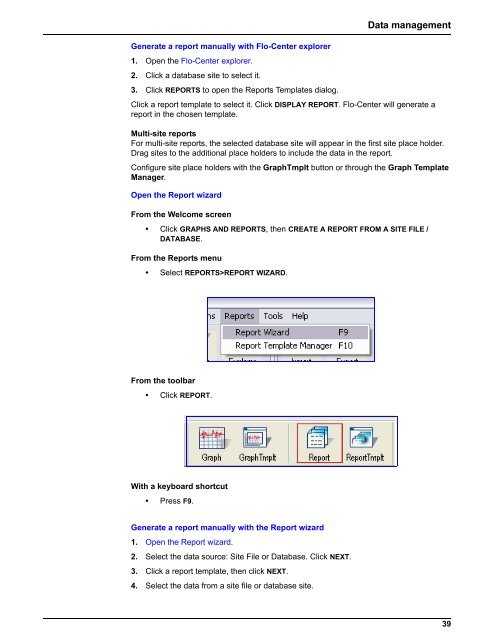You also want an ePaper? Increase the reach of your titles
YUMPU automatically turns print PDFs into web optimized ePapers that Google loves.
Data management<br />
Generate a report manually with <strong>Flo</strong>-Center explorer<br />
1. Open the <strong>Flo</strong>-Center explorer.<br />
2. Click a database site to select it.<br />
3. Click REPORTS to open the Reports Templates dialog.<br />
Click a report template to select it. Click DISPLAY REPORT. <strong>Flo</strong>-Center will generate a<br />
report in the chosen template.<br />
Multi-site reports<br />
For multi-site reports, the selected database site will appear in the first site place holder.<br />
Drag sites to the additional place holders to include the data in the report.<br />
Configure site place holders with the GraphTmplt button or through the Graph Template<br />
Manager.<br />
Open the Report wizard<br />
From the Welcome screen<br />
• Click GRAPHS AND REPORTS, then CREATE A REPORT FROM A SITE FILE /<br />
DATABASE.<br />
From the Reports menu<br />
• Select REPORTS>REPORT WIZARD.<br />
From the toolbar<br />
• Click REPORT.<br />
With a keyboard shortcut<br />
• Press F9.<br />
Generate a report manually with the Report wizard<br />
1. Open the Report wizard.<br />
2. Select the data source: Site File or Database. Click NEXT.<br />
3. Click a report template, then click NEXT.<br />
4. Select the data from a site file or database site.<br />
39