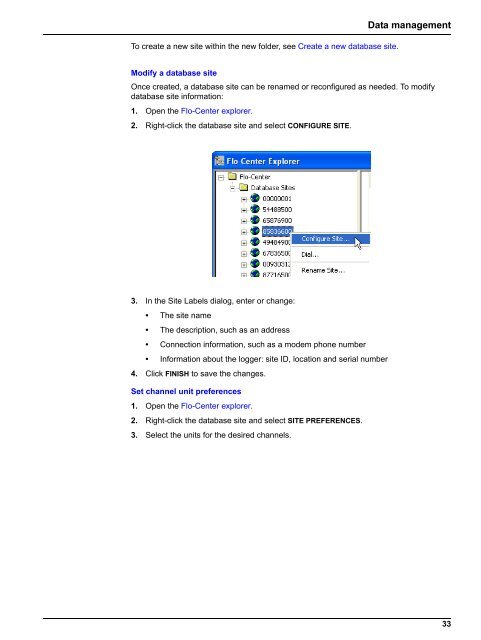Create successful ePaper yourself
Turn your PDF publications into a flip-book with our unique Google optimized e-Paper software.
To create a new site within the new folder, see Create a new database site.<br />
Data management<br />
Modify a database site<br />
Once created, a database site can be renamed or reconfigured as needed. To modify<br />
database site information:<br />
1. Open the <strong>Flo</strong>-Center explorer.<br />
2. Right-click the database site and select CONFIGURE SITE.<br />
3. In the Site Labels dialog, enter or change:<br />
• The site name<br />
• The description, such as an address<br />
• Connection information, such as a modem phone number<br />
• Information about the logger: site ID, location and serial number<br />
4. Click FINISH to save the changes.<br />
Set channel unit preferences<br />
1. Open the <strong>Flo</strong>-Center explorer.<br />
2. Right-click the database site and select SITE PREFERENCES.<br />
3. Select the units for the desired channels.<br />
33