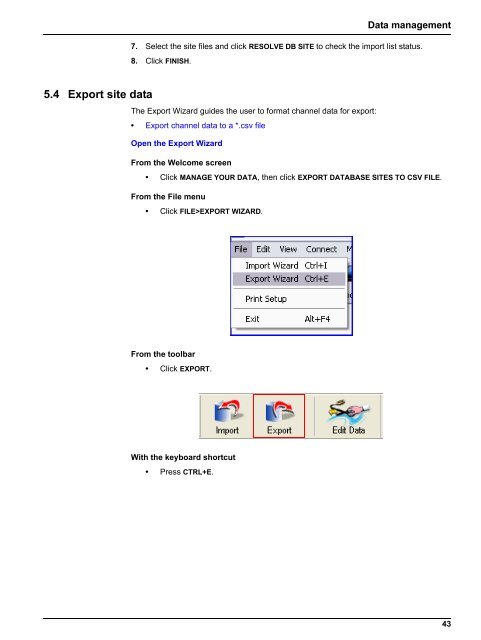Create successful ePaper yourself
Turn your PDF publications into a flip-book with our unique Google optimized e-Paper software.
Data management<br />
7. Select the site files and click RESOLVE DB SITE to check the import list status.<br />
8. Click FINISH.<br />
5.4 Export site data<br />
The Export Wizard guides the user to format channel data for export:<br />
• Export channel data to a *.csv file<br />
Open the Export Wizard<br />
From the Welcome screen<br />
• Click MANAGE YOUR DATA, then click EXPORT DATABASE SITES TO CSV FILE.<br />
From the File menu<br />
• Click FILE>EXPORT WIZARD.<br />
From the toolbar<br />
• Click EXPORT.<br />
With the keyboard shortcut<br />
• Press CTRL+E.<br />
43