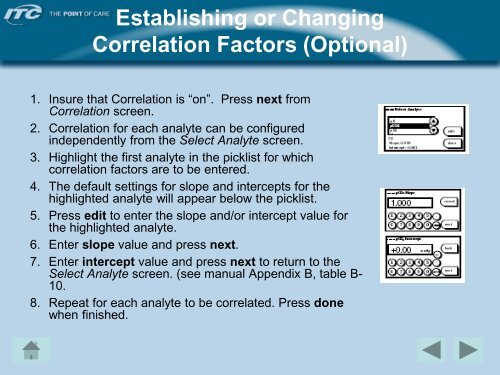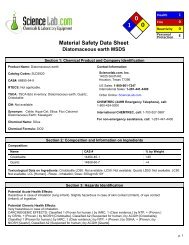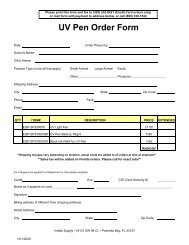IRMA TRUpoint
IRMA TRUpoint
IRMA TRUpoint
You also want an ePaper? Increase the reach of your titles
YUMPU automatically turns print PDFs into web optimized ePapers that Google loves.
Establishing or Changing<br />
Correlation Factors (Optional)<br />
1. Insure that Correlation is “on”. Press next from<br />
Correlation screen.<br />
2. Correlation for each analyte can be configured<br />
independently from the Select Analyte screen.<br />
3. Highlight the first analyte in the picklist for which<br />
correlation factors are to be entered.<br />
4. The default settings for slope and intercepts for the<br />
highlighted analyte will appear below the picklist.<br />
5. Press edit to enter the slope and/or intercept value for<br />
the highlighted analyte.<br />
6. Enter slope value and press next.<br />
7. Enter intercept value and press next to return to the<br />
Select Analyte screen. (see manual Appendix B, table B-<br />
10.<br />
8. Repeat for each analyte to be correlated. Press done<br />
when finished.