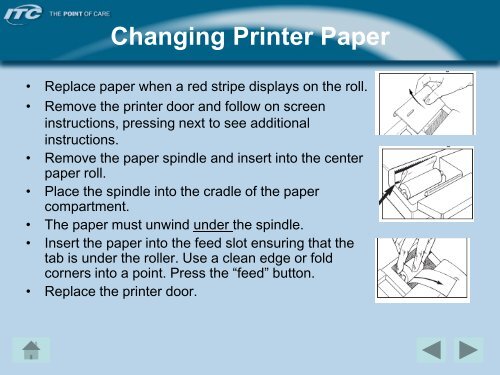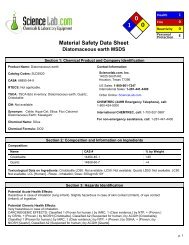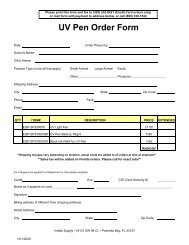IRMA TRUpoint
IRMA TRUpoint
IRMA TRUpoint
Create successful ePaper yourself
Turn your PDF publications into a flip-book with our unique Google optimized e-Paper software.
Changing Printer Paper<br />
• Replace paper when a red stripe displays on the roll.<br />
• Remove the printer door and follow on screen<br />
instructions, pressing next to see additional<br />
instructions.<br />
• Remove the paper spindle and insert into the center<br />
paper roll.<br />
• Place the spindle into the cradle of the paper<br />
compartment.<br />
• The paper must unwind under the spindle.<br />
• Insert the paper into the feed slot ensuring that the<br />
tab is under the roller. Use a clean edge or fold<br />
corners into a point. Press the “feed” button.<br />
• Replace the printer door.