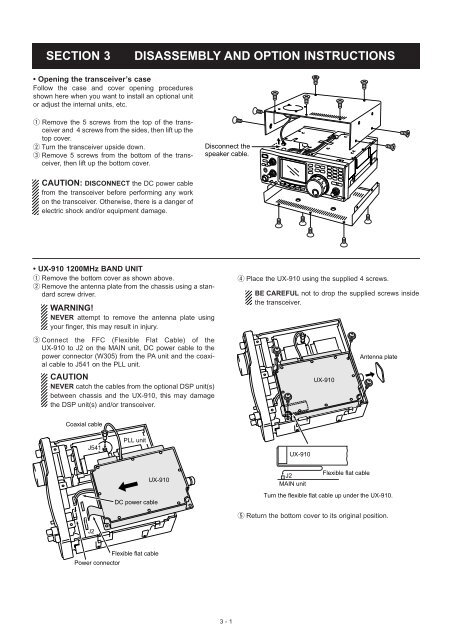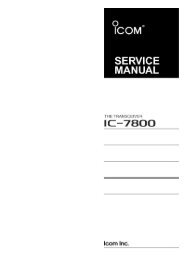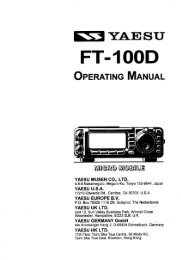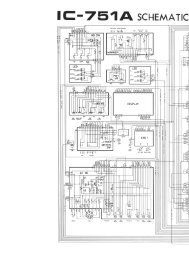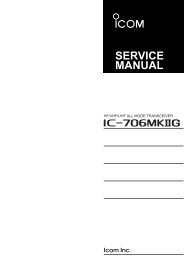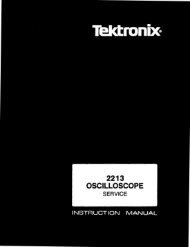Create successful ePaper yourself
Turn your PDF publications into a flip-book with our unique Google optimized e-Paper software.
SECTION 3<br />
DISASSEMBLY AND OPTION INSTRUCTIONS<br />
• Opening the transceiver’s case<br />
Follow the case and cover opening procedures<br />
shown here when you want to install an optional unit<br />
or adjust the internal units, etc.<br />
q Remove the 5 screws from the top of the transceiver<br />
and 4 screws from the sides, then lift up the<br />
top cover.<br />
w Turn the transceiver upside down.<br />
e Remove 5 screws from the bottom of the transceiver,<br />
then lift up the bottom cover.<br />
Disconnect the<br />
speaker cable.<br />
CAUTION: DISCONNECT the DC power cable<br />
from the transceiver before performing any work<br />
on the transceiver. Otherwise, there is a danger of<br />
electric shock and/or equipment damage.<br />
• UX-910 1200MHz BAND UNIT<br />
q Remove the bottom cover as shown above.<br />
w Remove the antenna plate from the chassis using a standard<br />
screw driver.<br />
WARNING!<br />
NEVER attempt to remove the antenna plate using<br />
your finger, this may result in injury.<br />
r Place the UX-910 using the supplied 4 screws.<br />
BE CAREFUL not to drop the supplied screws inside<br />
the transceiver.<br />
e Connect the FFC (Flexible Flat Cable) of the<br />
UX-910 to J2 on the MAIN unit, DC power cable to the<br />
power connector (W305) from the PA unit and the coaxial<br />
cable to J541 on the PLL unit.<br />
CAUTION<br />
NEVER catch the cables from the optional DSP unit(s)<br />
between chassis and the UX-910, this may damage<br />
the DSP unit(s) and/or transceiver.<br />
UX-910<br />
Antenna plate<br />
Coaxial cable<br />
J541<br />
PLL unit<br />
UX-910<br />
UX-910<br />
J2<br />
MAIN unit<br />
Flexible flat cable<br />
DC power cable<br />
Turn the flexible flat cable up under the UX-910.<br />
t Return the bottom cover to its original position.<br />
J2<br />
Power connector<br />
Flexible flat cable<br />
3 - 1