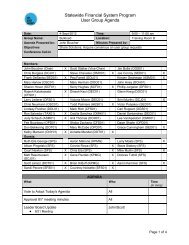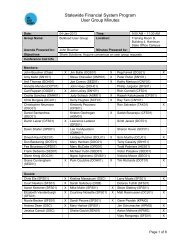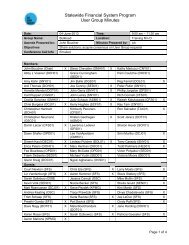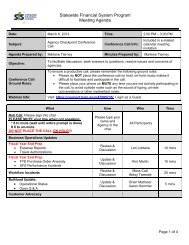Procure-to-Pay Lifecycle - Statewide Financial System - New York ...
Procure-to-Pay Lifecycle - Statewide Financial System - New York ...
Procure-to-Pay Lifecycle - Statewide Financial System - New York ...
You also want an ePaper? Increase the reach of your titles
YUMPU automatically turns print PDFs into web optimized ePapers that Google loves.
SFS Contract Related <strong>Pay</strong>ment Correction Process<br />
• Vouchers entered in SFS<br />
• Possible Reasons for correcting a voucher may include<br />
o the voucher was not associated <strong>to</strong> any PO (and therefore contract)<br />
o the voucher was associated with the wrong PO (and possibly contract)<br />
• SFS voucher Correction Process<br />
• Step 1 – Enter a voucher with the “Adjustments” voucher style <strong>to</strong> process the<br />
credit memo. The adjustment voucher must have a negative amount equal <strong>to</strong><br />
the amount of the incorrect payment.<br />
o Bulkload agencies should use their online user role (AP Adjustment<br />
Processor) <strong>to</strong> process the Credit Memo in SFS.<br />
• Step 2 – Enter or bulkload a new regular voucher and associate it with the<br />
correct PO. If the PO is related <strong>to</strong> a contract, then contract balances will be<br />
updated.<br />
• You may want <strong>to</strong> contact OSC with the Voucher IDs of the adjustment voucher<br />
and the new regular voucher and ask that the vouchers be processed <strong>to</strong>gether<br />
so that the transactions net <strong>to</strong> $0 and do not effect the vendor’s payments.<br />
<strong>Statewide</strong> <strong>Financial</strong> <strong>System</strong> 73