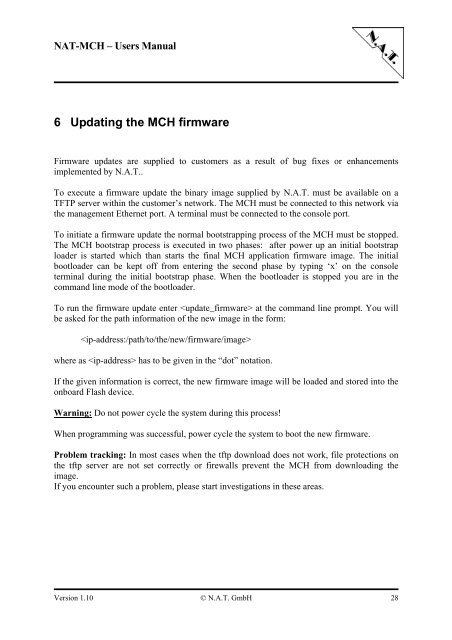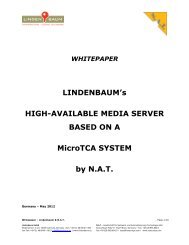NAT-MCH Users Manual Version 1.10
NAT-MCH Users Manual Version 1.10
NAT-MCH Users Manual Version 1.10
Create successful ePaper yourself
Turn your PDF publications into a flip-book with our unique Google optimized e-Paper software.
<strong>NAT</strong>-<strong>MCH</strong> – <strong>Users</strong> <strong>Manual</strong><br />
6 Updating the <strong>MCH</strong> firmware<br />
Firmware updates are supplied to customers as a result of bug fixes or enhancements<br />
implemented by N.A.T..<br />
To execute a firmware update the binary image supplied by N.A.T. must be available on a<br />
TFTP server within the customer’s network. The <strong>MCH</strong> must be connected to this network via<br />
the management Ethernet port. A terminal must be connected to the console port.<br />
To initiate a firmware update the normal bootstrapping process of the <strong>MCH</strong> must be stopped.<br />
The <strong>MCH</strong> bootstrap process is executed in two phases: after power up an initial bootstrap<br />
loader is started which than starts the final <strong>MCH</strong> application firmware image. The initial<br />
bootloader can be kept off from entering the second phase by typing ‘x’ on the console<br />
terminal during the initial bootstrap phase. When the bootloader is stopped you are in the<br />
command line mode of the bootloader.<br />
To run the firmware update enter at the command line prompt. You will<br />
be asked for the path information of the new image in the form:<br />
<br />
where as has to be given in the “dot” notation.<br />
If the given information is correct, the new firmware image will be loaded and stored into the<br />
onboard Flash device.<br />
Warning: Do not power cycle the system during this process!<br />
When programming was successful, power cycle the system to boot the new firmware.<br />
Problem tracking: In most cases when the tftp download does not work, file protections on<br />
the tftp server are not set correctly or firewalls prevent the <strong>MCH</strong> from downloading the<br />
image.<br />
If you encounter such a problem, please start investigations in these areas.<br />
<strong>Version</strong> <strong>1.10</strong> © N.A.T. GmbH 28