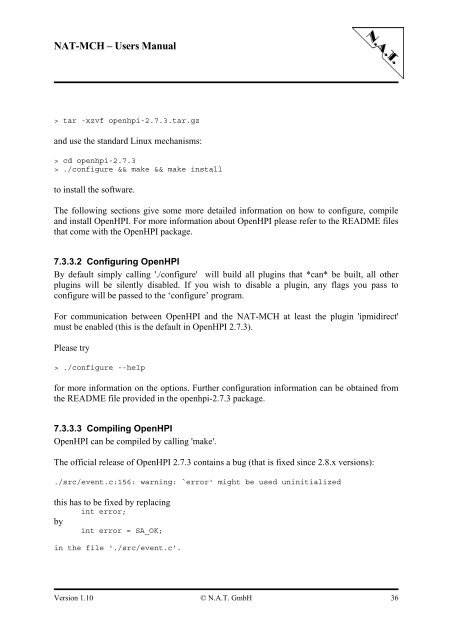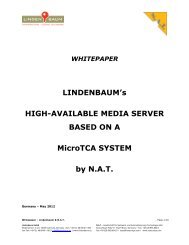NAT-MCH Users Manual Version 1.10
NAT-MCH Users Manual Version 1.10
NAT-MCH Users Manual Version 1.10
Create successful ePaper yourself
Turn your PDF publications into a flip-book with our unique Google optimized e-Paper software.
<strong>NAT</strong>-<strong>MCH</strong> – <strong>Users</strong> <strong>Manual</strong><br />
> tar -xzvf openhpi-2.7.3.tar.gz<br />
and use the standard Linux mechanisms:<br />
> cd openhpi-2.7.3<br />
> ./configure && make && make install<br />
to install the software.<br />
The following sections give some more detailed information on how to configure, compile<br />
and install OpenHPI. For more information about OpenHPI please refer to the README files<br />
that come with the OpenHPI package.<br />
7.3.3.2 Configuring OpenHPI<br />
By default simply calling './configure' will build all plugins that *can* be built, all other<br />
plugins will be silently disabled. If you wish to disable a plugin, any flags you pass to<br />
configure will be passed to the ‘configure’ program.<br />
For communication between OpenHPI and the <strong>NAT</strong>-<strong>MCH</strong> at least the plugin 'ipmidirect'<br />
must be enabled (this is the default in OpenHPI 2.7.3).<br />
Please try<br />
> ./configure --help<br />
for more information on the options. Further configuration information can be obtained from<br />
the README file provided in the openhpi-2.7.3 package.<br />
7.3.3.3 Compiling OpenHPI<br />
OpenHPI can be compiled by calling 'make'.<br />
The official release of OpenHPI 2.7.3 contains a bug (that is fixed since 2.8.x versions):<br />
./src/event.c:156: warning: `error' might be used uninitialized<br />
this has to be fixed by replacing<br />
int error;<br />
by<br />
int error = SA_OK;<br />
in the file ‘./src/event.c’.<br />
<strong>Version</strong> <strong>1.10</strong> © N.A.T. GmbH 36