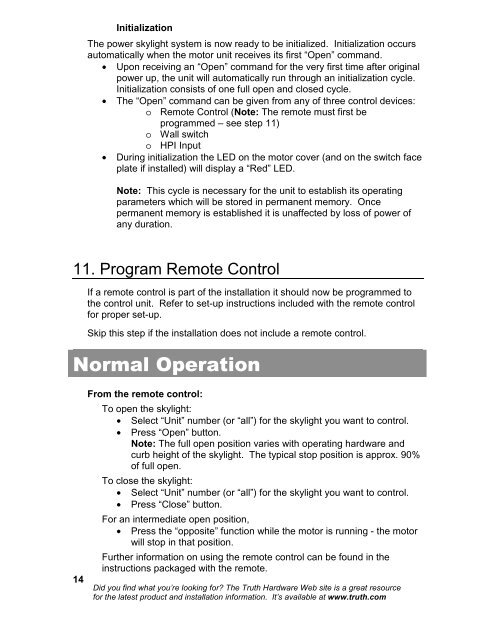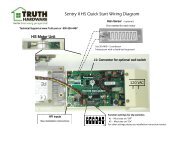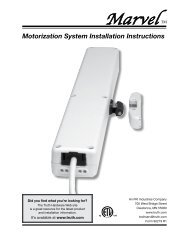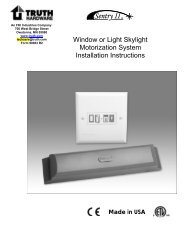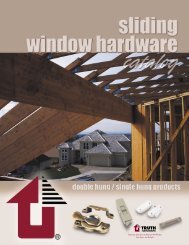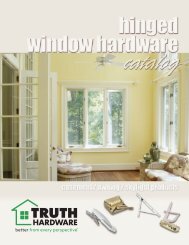You also want an ePaper? Increase the reach of your titles
YUMPU automatically turns print PDFs into web optimized ePapers that Google loves.
Initialization<br />
The power skylight system is now ready to be initialized. Initialization occurs<br />
automatically when the motor unit receives its first “Open” command.<br />
• Upon receiving an “Open” command for the very first time after original<br />
power up, the unit will automatically run through an initialization cycle.<br />
Initialization consists of one full open and closed cycle.<br />
• The “Open” command can be given from any of three control devices:<br />
o Remote Control (Note: The remote must first be<br />
programmed – see step 11)<br />
o Wall switch<br />
o HPI Input<br />
• During initialization the LED on the motor cover (and on the switch face<br />
plate if installed) will display a “Red” LED.<br />
Note: This cycle is necessary for the unit to establish its operating<br />
parameters which will be stored in permanent memory. Once<br />
permanent memory is established it is unaffected by loss of power of<br />
any duration.<br />
11. Program Remote Control<br />
If a remote control is part of the installation it should now be programmed to<br />
the control unit. Refer to set-up instructions included with the remote control<br />
for proper set-up.<br />
Skip this step if the installation does not include a remote control.<br />
Normal Operation<br />
14<br />
From the remote control:<br />
To open the skylight:<br />
• Select “Unit” number (or “all”) for the skylight you want to control.<br />
• Press “Open” button.<br />
Note: The full open position varies with operating hardware and<br />
curb height of the skylight. The typical stop position is approx. 90%<br />
of full open.<br />
To close the skylight:<br />
• Select “Unit” number (or “all”) for the skylight you want to control.<br />
• Press “Close” button.<br />
For an intermediate open position,<br />
• Press the “opposite” function while the motor is running - the motor<br />
will stop in that position.<br />
Further information on using the remote control can be found in the<br />
instructions packaged with the remote.<br />
Did you find what you’re looking for? The <strong>Truth</strong> <strong>Hardware</strong> Web site is a great resource<br />
for the latest product and installation information. It’s available at www.truth.com