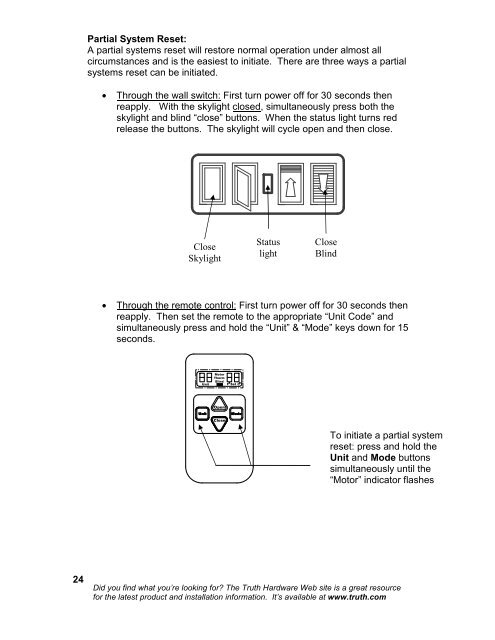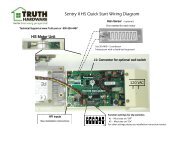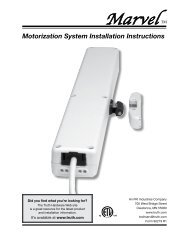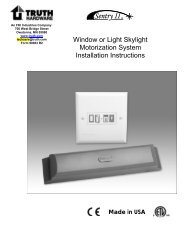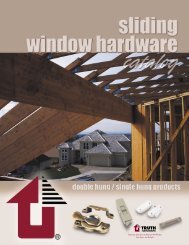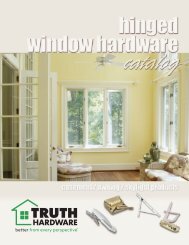You also want an ePaper? Increase the reach of your titles
YUMPU automatically turns print PDFs into web optimized ePapers that Google loves.
Partial System Reset:<br />
A partial systems reset will restore normal operation under almost all<br />
circumstances and is the easiest to initiate. There are three ways a partial<br />
systems reset can be initiated.<br />
• Through the wall switch: First turn power off for 30 seconds then<br />
reapply. With the skylight closed, simultaneously press both the<br />
skylight and blind “close” buttons. When the status light turns red<br />
release the buttons. The skylight will cycle open and then close.<br />
Close<br />
Skylight<br />
Status<br />
light<br />
Close<br />
Blind<br />
• Through the remote control: First turn power off for 30 seconds then<br />
reapply. Then set the remote to the appropriate “Unit Code” and<br />
simultaneously press and hold the “Unit” & “Mode” keys down for 15<br />
seconds.<br />
Unit<br />
Motor<br />
Therm<br />
Blind<br />
F Set C<br />
Unit<br />
Open<br />
Close<br />
Mode<br />
To initiate a partial system<br />
reset: press and hold the<br />
Unit and Mode buttons<br />
simultaneously until the<br />
“Motor” indicator flashes<br />
24<br />
Did you find what you’re looking for? The <strong>Truth</strong> <strong>Hardware</strong> Web site is a great resource<br />
for the latest product and installation information. It’s available at www.truth.com