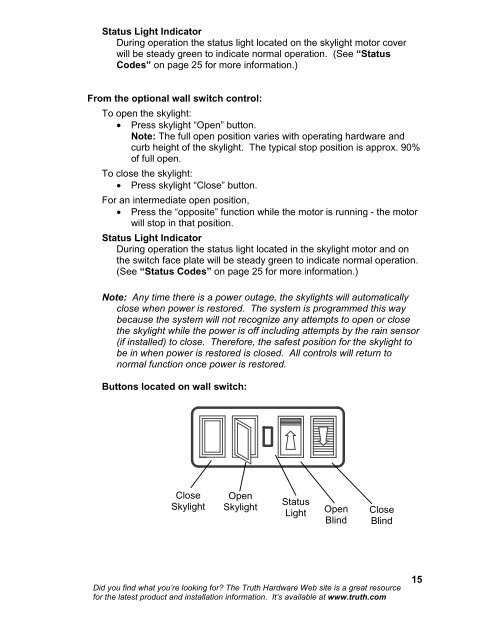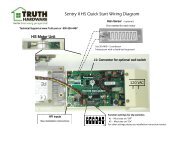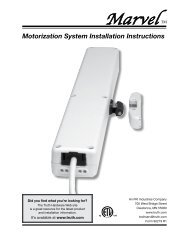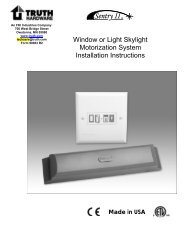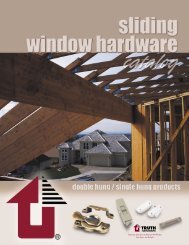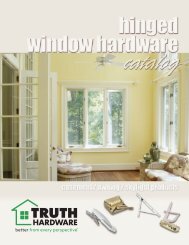Create successful ePaper yourself
Turn your PDF publications into a flip-book with our unique Google optimized e-Paper software.
Status Light Indicator<br />
During operation the status light located on the skylight motor cover<br />
will be steady green to indicate normal operation. (See “Status<br />
Codes” on page 25 for more information.)<br />
From the optional wall switch control:<br />
To open the skylight:<br />
• Press skylight “Open” button.<br />
Note: The full open position varies with operating hardware and<br />
curb height of the skylight. The typical stop position is approx. 90%<br />
of full open.<br />
To close the skylight:<br />
• Press skylight “Close” button.<br />
For an intermediate open position,<br />
• Press the “opposite” function while the motor is running - the motor<br />
will stop in that position.<br />
Status Light Indicator<br />
During operation the status light located in the skylight motor and on<br />
the switch face plate will be steady green to indicate normal operation.<br />
(See “Status Codes” on page 25 for more information.)<br />
Note: Any time there is a power outage, the skylights will automatically<br />
close when power is restored. The system is programmed this way<br />
because the system will not recognize any attempts to open or close<br />
the skylight while the power is off including attempts by the rain sensor<br />
(if installed) to close. Therefore, the safest position for the skylight to<br />
be in when power is restored is closed. All controls will return to<br />
normal function once power is restored.<br />
Buttons located on wall switch:<br />
Close<br />
Skylight<br />
Open<br />
Skylight<br />
Status<br />
Light<br />
Open<br />
Blind<br />
Close<br />
Blind<br />
Did you find what you’re looking for? The <strong>Truth</strong> <strong>Hardware</strong> Web site is a great resource<br />
for the latest product and installation information. It’s available at www.truth.com<br />
15