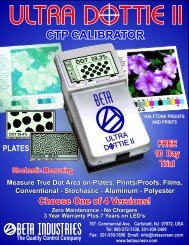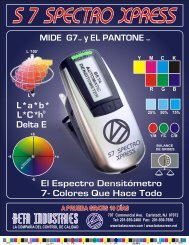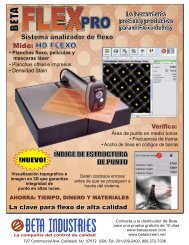Instruction Manual - Beta Industries
Instruction Manual - Beta Industries
Instruction Manual - Beta Industries
Create successful ePaper yourself
Turn your PDF publications into a flip-book with our unique Google optimized e-Paper software.
on the X axis of the diagram. After initially selecting the nominal<br />
value select<br />
to delete the value.<br />
Example: Inputting a reference curve with the sampling points 5, 10,<br />
30, 60 and 90.<br />
• Select the reference curve window from within the settings window.<br />
• Select the function with the or button and<br />
execute this using the button. All reference values are reset.<br />
• Select the function and execute this function repeatedly until the<br />
nominal value is equal to 5% (press button 5 times).<br />
• Select the function .<br />
• The default value for this sample point corresponds to the nominal<br />
value. Now select the function to increment or to decrement<br />
and press the button. If the reference curve is altered at<br />
least once, the UltraDottie II will create a sample point for the reference<br />
curve in this position and save this. The vertical gray line at this<br />
26/49