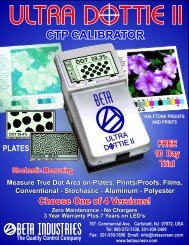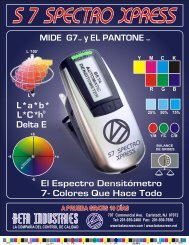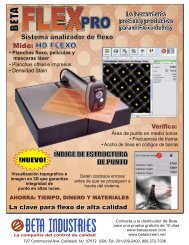Instruction Manual - Beta Industries
Instruction Manual - Beta Industries
Instruction Manual - Beta Industries
Create successful ePaper yourself
Turn your PDF publications into a flip-book with our unique Google optimized e-Paper software.
symbol, the measurement must be repeated.<br />
Important: For precise measurements, make sure the medium<br />
and the device is positioned on a flat and stable surface. Always position<br />
the entire instrument on the sample (the 4 feet and the measuring head).<br />
The measuring device shows the measurement result after a<br />
successful measurement.<br />
You will find the toolbar on the left side of the LCD with<br />
the following functions:<br />
Change to image display for a visual dot inspection<br />
Change to characteristic curve display<br />
Device settings<br />
For regular screening in the display you will find:<br />
DOT xx.x % Measured dot area<br />
Identified screen ruling in lines/cm or lines/inch<br />
Dot diameter in µm (based on a circular dot of the same<br />
surface area), provided that a closed dot was present<br />
Screen angle in °<br />
28/49