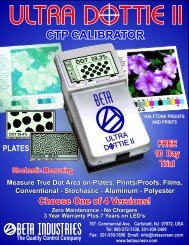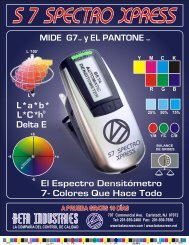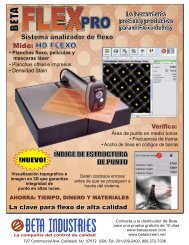Instruction Manual - Beta Industries
Instruction Manual - Beta Industries
Instruction Manual - Beta Industries
Create successful ePaper yourself
Turn your PDF publications into a flip-book with our unique Google optimized e-Paper software.
33.5.2 Calibration<br />
As the UltraDottie II calibration is done automatically, no calibration<br />
or “zeroing” on the plate is needed. After inputting the appropriate settings<br />
into device the, measurements can be executed without any further<br />
calibration.<br />
A zeroing on the plate is however required for the “Visual Coverage” value.<br />
This zeroing is done by a measurement on the medium (e.g. plate ground).<br />
To check the absolute accuracy of the UltraDottie II, <strong>Beta</strong> <strong>Industries</strong><br />
offers the UltraDottie II Target. With the help of this tool, the device can be<br />
checked and calibrated (see section 2.5.2).<br />
Important:<br />
As the measurement algorithm is designed<br />
and optimized for finding dots in a<br />
picture, measuring a 0% patch or a 100%<br />
patch can be difficult since the<br />
software is designed for having the best<br />
possible performance for dot easurements.<br />
For this reason, and in certain cases only,<br />
the displayed measurement<br />
value for the 0% or the 100% may not be<br />
correct. The measuring range for full<br />
precise readings is limited to 1% to 99%.<br />
Therefore, incorrect 0% or 100% patch<br />
measurement result that may occur in<br />
certain cases do not indicate that the<br />
instrument is functioning poorly. Please<br />
use the Vip Target to check the accuracy of<br />
the device (see chapter 2.5.2).<br />
30/49