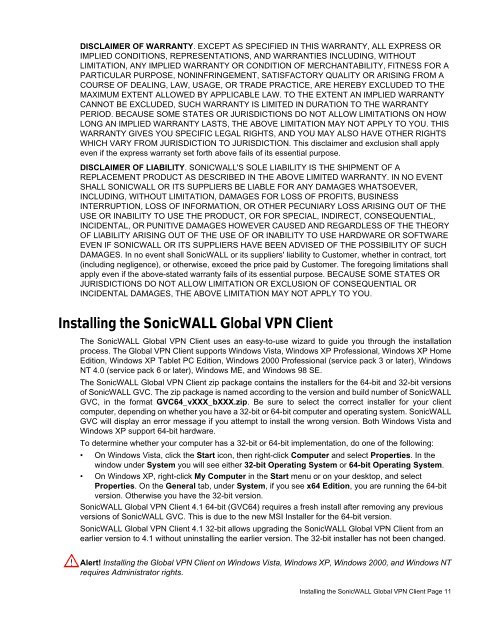SonicWALL Global VPN Client 4.1 Administrator's Guide
SonicWALL Global VPN Client 4.1 Administrator's Guide
SonicWALL Global VPN Client 4.1 Administrator's Guide
You also want an ePaper? Increase the reach of your titles
YUMPU automatically turns print PDFs into web optimized ePapers that Google loves.
DISCLAIMER OF WARRANTY. EXCEPT AS SPECIFIED IN THIS WARRANTY, ALL EXPRESS OR<br />
IMPLIED CONDITIONS, REPRESENTATIONS, AND WARRANTIES INCLUDING, WITHOUT<br />
LIMITATION, ANY IMPLIED WARRANTY OR CONDITION OF MERCHANTABILITY, FITNESS FOR A<br />
PARTICULAR PURPOSE, NONINFRINGEMENT, SATISFACTORY QUALITY OR ARISING FROM A<br />
COURSE OF DEALING, LAW, USAGE, OR TRADE PRACTICE, ARE HEREBY EXCLUDED TO THE<br />
MAXIMUM EXTENT ALLOWED BY APPLICABLE LAW. TO THE EXTENT AN IMPLIED WARRANTY<br />
CANNOT BE EXCLUDED, SUCH WARRANTY IS LIMITED IN DURATION TO THE WARRANTY<br />
PERIOD. BECAUSE SOME STATES OR JURISDICTIONS DO NOT ALLOW LIMITATIONS ON HOW<br />
LONG AN IMPLIED WARRANTY LASTS, THE ABOVE LIMITATION MAY NOT APPLY TO YOU. THIS<br />
WARRANTY GIVES YOU SPECIFIC LEGAL RIGHTS, AND YOU MAY ALSO HAVE OTHER RIGHTS<br />
WHICH VARY FROM JURISDICTION TO JURISDICTION. This disclaimer and exclusion shall apply<br />
even if the express warranty set forth above fails of its essential purpose.<br />
DISCLAIMER OF LIABILITY. SONICWALL'S SOLE LIABILITY IS THE SHIPMENT OF A<br />
REPLACEMENT PRODUCT AS DESCRIBED IN THE ABOVE LIMITED WARRANTY. IN NO EVENT<br />
SHALL SONICWALL OR ITS SUPPLIERS BE LIABLE FOR ANY DAMAGES WHATSOEVER,<br />
INCLUDING, WITHOUT LIMITATION, DAMAGES FOR LOSS OF PROFITS, BUSINESS<br />
INTERRUPTION, LOSS OF INFORMATION, OR OTHER PECUNIARY LOSS ARISING OUT OF THE<br />
USE OR INABILITY TO USE THE PRODUCT, OR FOR SPECIAL, INDIRECT, CONSEQUENTIAL,<br />
INCIDENTAL, OR PUNITIVE DAMAGES HOWEVER CAUSED AND REGARDLESS OF THE THEORY<br />
OF LIABILITY ARISING OUT OF THE USE OF OR INABILITY TO USE HARDWARE OR SOFTWARE<br />
EVEN IF SONICWALL OR ITS SUPPLIERS HAVE BEEN ADVISED OF THE POSSIBILITY OF SUCH<br />
DAMAGES. In no event shall <strong>SonicWALL</strong> or its suppliers' liability to Customer, whether in contract, tort<br />
(including negligence), or otherwise, exceed the price paid by Customer. The foregoing limitations shall<br />
apply even if the above-stated warranty fails of its essential purpose. BECAUSE SOME STATES OR<br />
JURISDICTIONS DO NOT ALLOW LIMITATION OR EXCLUSION OF CONSEQUENTIAL OR<br />
INCIDENTAL DAMAGES, THE ABOVE LIMITATION MAY NOT APPLY TO YOU.<br />
Installing the <strong>SonicWALL</strong> <strong>Global</strong> <strong>VPN</strong> <strong>Client</strong><br />
The <strong>SonicWALL</strong> <strong>Global</strong> <strong>VPN</strong> <strong>Client</strong> uses an easy-to-use wizard to guide you through the installation<br />
process. The <strong>Global</strong> <strong>VPN</strong> <strong>Client</strong> supports Windows Vista, Windows XP Professional, Windows XP Home<br />
Edition, Windows XP Tablet PC Edition, Windows 2000 Professional (service pack 3 or later), Windows<br />
NT 4.0 (service pack 6 or later), Windows ME, and Windows 98 SE.<br />
The <strong>SonicWALL</strong> <strong>Global</strong> <strong>VPN</strong> <strong>Client</strong> zip package contains the installers for the 64-bit and 32-bit versions<br />
of <strong>SonicWALL</strong> GVC. The zip package is named according to the version and build number of <strong>SonicWALL</strong><br />
GVC, in the format GVC64_vXXX_bXXX.zip. Be sure to select the correct installer for your client<br />
computer, depending on whether you have a 32-bit or 64-bit computer and operating system. <strong>SonicWALL</strong><br />
GVC will display an error message if you attempt to install the wrong version. Both Windows Vista and<br />
Windows XP support 64-bit hardware.<br />
To determine whether your computer has a 32-bit or 64-bit implementation, do one of the following:<br />
• On Windows Vista, click the Start icon, then right-click Computer and select Properties. In the<br />
window under System you will see either 32-bit Operating System or 64-bit Operating System.<br />
• On Windows XP, right-click My Computer in the Start menu or on your desktop, and select<br />
Properties. On the General tab, under System, if you see x64 Edition, you are running the 64-bit<br />
version. Otherwise you have the 32-bit version.<br />
<strong>SonicWALL</strong> <strong>Global</strong> <strong>VPN</strong> <strong>Client</strong> <strong>4.1</strong> 64-bit (GVC64) requires a fresh install after removing any previous<br />
versions of <strong>SonicWALL</strong> GVC. This is due to the new MSI Installer for the 64-bit version.<br />
<strong>SonicWALL</strong> <strong>Global</strong> <strong>VPN</strong> <strong>Client</strong> <strong>4.1</strong> 32-bit allows upgrading the <strong>SonicWALL</strong> <strong>Global</strong> <strong>VPN</strong> <strong>Client</strong> from an<br />
earlier version to <strong>4.1</strong> without uninstalling the earlier version. The 32-bit installer has not been changed.<br />
Alert! Installing the <strong>Global</strong> <strong>VPN</strong> <strong>Client</strong> on Windows Vista, Windows XP, Windows 2000, and Windows NT<br />
requires Administrator rights.<br />
Installing the <strong>SonicWALL</strong> <strong>Global</strong> <strong>VPN</strong> <strong>Client</strong> Page 11