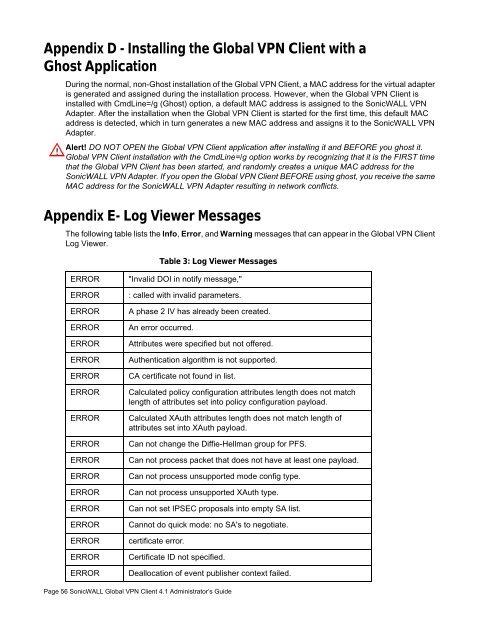SonicWALL Global VPN Client 4.1 Administrator's Guide
SonicWALL Global VPN Client 4.1 Administrator's Guide
SonicWALL Global VPN Client 4.1 Administrator's Guide
Create successful ePaper yourself
Turn your PDF publications into a flip-book with our unique Google optimized e-Paper software.
Appendix D - Installing the <strong>Global</strong> <strong>VPN</strong> <strong>Client</strong> with a<br />
Ghost Application<br />
During the normal, non-Ghost installation of the <strong>Global</strong> <strong>VPN</strong> <strong>Client</strong>, a MAC address for the virtual adapter<br />
is generated and assigned during the installation process. However, when the <strong>Global</strong> <strong>VPN</strong> <strong>Client</strong> is<br />
installed with CmdLine=/g (Ghost) option, a default MAC address is assigned to the <strong>SonicWALL</strong> <strong>VPN</strong><br />
Adapter. After the installation when the <strong>Global</strong> <strong>VPN</strong> <strong>Client</strong> is started for the first time, this default MAC<br />
address is detected, which in turn generates a new MAC address and assigns it to the <strong>SonicWALL</strong> <strong>VPN</strong><br />
Adapter.<br />
Alert! DO NOT OPEN the <strong>Global</strong> <strong>VPN</strong> <strong>Client</strong> application after installing it and BEFORE you ghost it.<br />
<strong>Global</strong> <strong>VPN</strong> <strong>Client</strong> installation with the CmdLine=/g option works by recognizing that it is the FIRST time<br />
that the <strong>Global</strong> <strong>VPN</strong> <strong>Client</strong> has been started, and randomly creates a unique MAC address for the<br />
<strong>SonicWALL</strong> <strong>VPN</strong> Adapter. If you open the <strong>Global</strong> <strong>VPN</strong> <strong>Client</strong> BEFORE using ghost, you receive the same<br />
MAC address for the <strong>SonicWALL</strong> <strong>VPN</strong> Adapter resulting in network conflicts.<br />
Appendix E- Log Viewer Messages<br />
The following table lists the Info, Error, and Warning messages that can appear in the <strong>Global</strong> <strong>VPN</strong> <strong>Client</strong><br />
Log Viewer.<br />
Table 3: Log Viewer Messages<br />
ERROR<br />
ERROR<br />
ERROR<br />
ERROR<br />
ERROR<br />
ERROR<br />
ERROR<br />
ERROR<br />
ERROR<br />
ERROR<br />
ERROR<br />
ERROR<br />
ERROR<br />
ERROR<br />
ERROR<br />
ERROR<br />
ERROR<br />
ERROR<br />
"Invalid DOI in notify message,"<br />
: called with invalid parameters.<br />
A phase 2 IV has already been created.<br />
An error occurred.<br />
Attributes were specified but not offered.<br />
Authentication algorithm is not supported.<br />
CA certificate not found in list.<br />
Calculated policy configuration attributes length does not match<br />
length of attributes set into policy configuration payload.<br />
Calculated XAuth attributes length does not match length of<br />
attributes set into XAuth payload.<br />
Can not change the Diffie-Hellman group for PFS.<br />
Can not process packet that does not have at least one payload.<br />
Can not process unsupported mode config type.<br />
Can not process unsupported XAuth type.<br />
Can not set IPSEC proposals into empty SA list.<br />
Cannot do quick mode: no SA's to negotiate.<br />
certificate error.<br />
Certificate ID not specified.<br />
Deallocation of event publisher context failed.<br />
Page 56 <strong>SonicWALL</strong> <strong>Global</strong> <strong>VPN</strong> <strong>Client</strong> <strong>4.1</strong> Administrator’s <strong>Guide</strong>