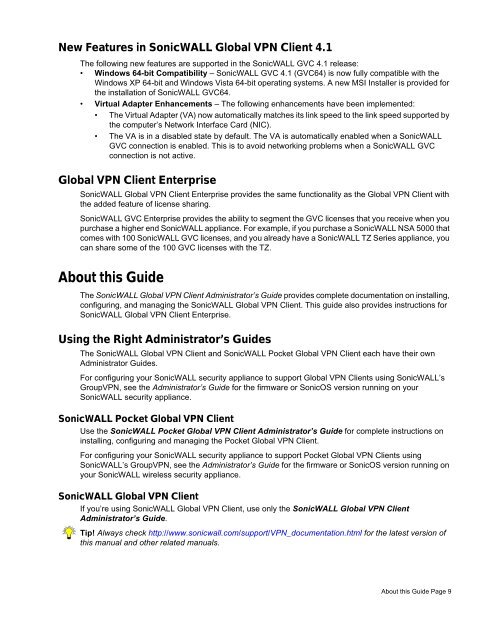SonicWALL Global VPN Client 4.1 Administrator's Guide
SonicWALL Global VPN Client 4.1 Administrator's Guide
SonicWALL Global VPN Client 4.1 Administrator's Guide
You also want an ePaper? Increase the reach of your titles
YUMPU automatically turns print PDFs into web optimized ePapers that Google loves.
New Features in <strong>SonicWALL</strong> <strong>Global</strong> <strong>VPN</strong> <strong>Client</strong> <strong>4.1</strong><br />
The following new features are supported in the <strong>SonicWALL</strong> GVC <strong>4.1</strong> release:<br />
• Windows 64-bit Compatibility – <strong>SonicWALL</strong> GVC <strong>4.1</strong> (GVC64) is now fully compatible with the<br />
Windows XP 64-bit and Windows Vista 64-bit operating systems. A new MSI Installer is provided for<br />
the installation of <strong>SonicWALL</strong> GVC64.<br />
• Virtual Adapter Enhancements – The following enhancements have been implemented:<br />
• The Virtual Adapter (VA) now automatically matches its link speed to the link speed supported by<br />
the computer’s Network Interface Card (NIC).<br />
• The VA is in a disabled state by default. The VA is automatically enabled when a <strong>SonicWALL</strong><br />
GVC connection is enabled. This is to avoid networking problems when a <strong>SonicWALL</strong> GVC<br />
connection is not active.<br />
<strong>Global</strong> <strong>VPN</strong> <strong>Client</strong> Enterprise<br />
<strong>SonicWALL</strong> <strong>Global</strong> <strong>VPN</strong> <strong>Client</strong> Enterprise provides the same functionality as the <strong>Global</strong> <strong>VPN</strong> <strong>Client</strong> with<br />
the added feature of license sharing.<br />
<strong>SonicWALL</strong> GVC Enterprise provides the ability to segment the GVC licenses that you receive when you<br />
purchase a higher end <strong>SonicWALL</strong> appliance. For example, if you purchase a <strong>SonicWALL</strong> NSA 5000 that<br />
comes with 100 <strong>SonicWALL</strong> GVC licenses, and you already have a <strong>SonicWALL</strong> TZ Series appliance, you<br />
can share some of the 100 GVC licenses with the TZ.<br />
About this <strong>Guide</strong><br />
The <strong>SonicWALL</strong> <strong>Global</strong> <strong>VPN</strong> <strong>Client</strong> Administrator’s <strong>Guide</strong> provides complete documentation on installing,<br />
configuring, and managing the <strong>SonicWALL</strong> <strong>Global</strong> <strong>VPN</strong> <strong>Client</strong>. This guide also provides instructions for<br />
<strong>SonicWALL</strong> <strong>Global</strong> <strong>VPN</strong> <strong>Client</strong> Enterprise.<br />
Using the Right Administrator’s <strong>Guide</strong>s<br />
The <strong>SonicWALL</strong> <strong>Global</strong> <strong>VPN</strong> <strong>Client</strong> and <strong>SonicWALL</strong> Pocket <strong>Global</strong> <strong>VPN</strong> <strong>Client</strong> each have their own<br />
Administrator <strong>Guide</strong>s.<br />
For configuring your <strong>SonicWALL</strong> security appliance to support <strong>Global</strong> <strong>VPN</strong> <strong>Client</strong>s using <strong>SonicWALL</strong>’s<br />
Group<strong>VPN</strong>, see the Administrator’s <strong>Guide</strong> for the firmware or SonicOS version running on your<br />
<strong>SonicWALL</strong> security appliance.<br />
<strong>SonicWALL</strong> Pocket <strong>Global</strong> <strong>VPN</strong> <strong>Client</strong><br />
Use the <strong>SonicWALL</strong> Pocket <strong>Global</strong> <strong>VPN</strong> <strong>Client</strong> Administrator’s <strong>Guide</strong> for complete instructions on<br />
installing, configuring and managing the Pocket <strong>Global</strong> <strong>VPN</strong> <strong>Client</strong>.<br />
For configuring your <strong>SonicWALL</strong> security appliance to support Pocket <strong>Global</strong> <strong>VPN</strong> <strong>Client</strong>s using<br />
<strong>SonicWALL</strong>’s Group<strong>VPN</strong>, see the Administrator’s <strong>Guide</strong> for the firmware or SonicOS version running on<br />
your <strong>SonicWALL</strong> wireless security appliance.<br />
<strong>SonicWALL</strong> <strong>Global</strong> <strong>VPN</strong> <strong>Client</strong><br />
If you’re using <strong>SonicWALL</strong> <strong>Global</strong> <strong>VPN</strong> <strong>Client</strong>, use only the <strong>SonicWALL</strong> <strong>Global</strong> <strong>VPN</strong> <strong>Client</strong><br />
Administrator’s <strong>Guide</strong>.<br />
Tip! Always check http://www.sonicwall.com/support/<strong>VPN</strong>_documentation.html for the latest version of<br />
this manual and other related manuals.<br />
About this <strong>Guide</strong> Page 9