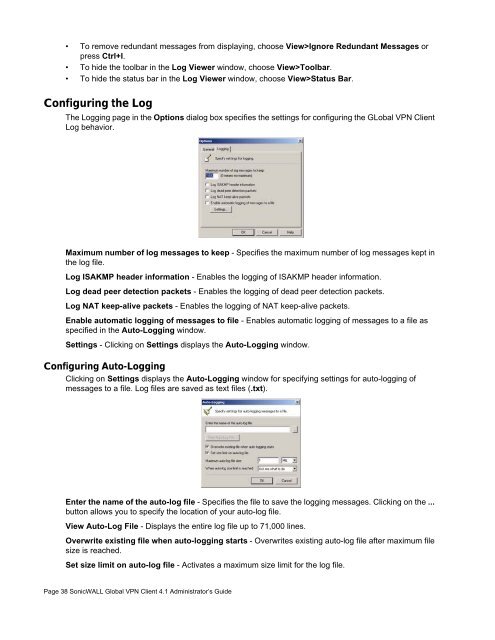SonicWALL Global VPN Client 4.1 Administrator's Guide
SonicWALL Global VPN Client 4.1 Administrator's Guide
SonicWALL Global VPN Client 4.1 Administrator's Guide
Create successful ePaper yourself
Turn your PDF publications into a flip-book with our unique Google optimized e-Paper software.
• To remove redundant messages from displaying, choose View>Ignore Redundant Messages or<br />
press Ctrl+I.<br />
• To hide the toolbar in the Log Viewer window, choose View>Toolbar.<br />
• To hide the status bar in the Log Viewer window, choose View>Status Bar.<br />
Configuring the Log<br />
The Logging page in the Options dialog box specifies the settings for configuring the GLobal <strong>VPN</strong> <strong>Client</strong><br />
Log behavior.<br />
Maximum number of log messages to keep - Specifies the maximum number of log messages kept in<br />
the log file.<br />
Log ISAKMP header information - Enables the logging of ISAKMP header information.<br />
Log dead peer detection packets - Enables the logging of dead peer detection packets.<br />
Log NAT keep-alive packets - Enables the logging of NAT keep-alive packets.<br />
Enable automatic logging of messages to file - Enables automatic logging of messages to a file as<br />
specified in the Auto-Logging window.<br />
Settings - Clicking on Settings displays the Auto-Logging window.<br />
Configuring Auto-Logging<br />
Clicking on Settings displays the Auto-Logging window for specifying settings for auto-logging of<br />
messages to a file. Log files are saved as text files (.txt).<br />
Enter the name of the auto-log file - Specifies the file to save the logging messages. Clicking on the ...<br />
button allows you to specify the location of your auto-log file.<br />
View Auto-Log File - Displays the entire log file up to 71,000 lines.<br />
Overwrite existing file when auto-logging starts - Overwrites existing auto-log file after maximum file<br />
size is reached.<br />
Set size limit on auto-log file - Activates a maximum size limit for the log file.<br />
Page 38 <strong>SonicWALL</strong> <strong>Global</strong> <strong>VPN</strong> <strong>Client</strong> <strong>4.1</strong> Administrator’s <strong>Guide</strong>