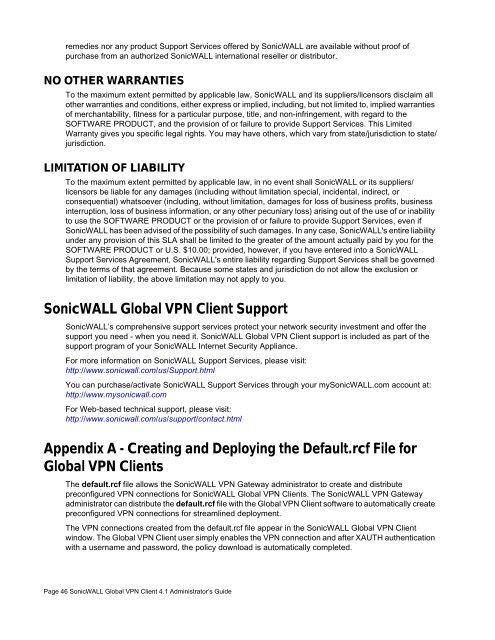SonicWALL Global VPN Client 4.1 Administrator's Guide
SonicWALL Global VPN Client 4.1 Administrator's Guide
SonicWALL Global VPN Client 4.1 Administrator's Guide
You also want an ePaper? Increase the reach of your titles
YUMPU automatically turns print PDFs into web optimized ePapers that Google loves.
emedies nor any product Support Services offered by <strong>SonicWALL</strong> are available without proof of<br />
purchase from an authorized <strong>SonicWALL</strong> international reseller or distributor.<br />
NO OTHER WARRANTIES<br />
To the maximum extent permitted by applicable law, <strong>SonicWALL</strong> and its suppliers/licensors disclaim all<br />
other warranties and conditions, either express or implied, including, but not limited to, implied warranties<br />
of merchantability, fitness for a particular purpose, title, and non-infringement, with regard to the<br />
SOFTWARE PRODUCT, and the provision of or failure to provide Support Services. This Limited<br />
Warranty gives you specific legal rights. You may have others, which vary from state/jurisdiction to state/<br />
jurisdiction.<br />
LIMITATION OF LIABILITY<br />
To the maximum extent permitted by applicable law, in no event shall <strong>SonicWALL</strong> or its suppliers/<br />
licensors be liable for any damages (including without limitation special, incidental, indirect, or<br />
consequential) whatsoever (including, without limitation, damages for loss of business profits, business<br />
interruption, loss of business information, or any other pecuniary loss) arising out of the use of or inability<br />
to use the SOFTWARE PRODUCT or the provision of or failure to provide Support Services, even if<br />
<strong>SonicWALL</strong> has been advised of the possibility of such damages. In any case, <strong>SonicWALL</strong>'s entire liability<br />
under any provision of this SLA shall be limited to the greater of the amount actually paid by you for the<br />
SOFTWARE PRODUCT or U.S. $10.00; provided, however, if you have entered into a <strong>SonicWALL</strong><br />
Support Services Agreement, <strong>SonicWALL</strong>'s entire liability regarding Support Services shall be governed<br />
by the terms of that agreement. Because some states and jurisdiction do not allow the exclusion or<br />
limitation of liability, the above limitation may not apply to you.<br />
<strong>SonicWALL</strong> <strong>Global</strong> <strong>VPN</strong> <strong>Client</strong> Support<br />
<strong>SonicWALL</strong>’s comprehensive support services protect your network security investment and offer the<br />
support you need - when you need it. <strong>SonicWALL</strong> <strong>Global</strong> <strong>VPN</strong> <strong>Client</strong> support is included as part of the<br />
support program of your <strong>SonicWALL</strong> Internet Security Appliance.<br />
For more information on <strong>SonicWALL</strong> Support Services, please visit:<br />
http://www.sonicwall.com/us/Support.html<br />
You can purchase/activate <strong>SonicWALL</strong> Support Services through your my<strong>SonicWALL</strong>.com account at:<br />
http://www.mysonicwall.com<br />
For Web-based technical support, please visit:<br />
http://www.sonicwall.com/us/support/contact.html<br />
Appendix A - Creating and Deploying the Default.rcf File for<br />
<strong>Global</strong> <strong>VPN</strong> <strong>Client</strong>s<br />
The default.rcf file allows the <strong>SonicWALL</strong> <strong>VPN</strong> Gateway administrator to create and distribute<br />
preconfigured <strong>VPN</strong> connections for <strong>SonicWALL</strong> <strong>Global</strong> <strong>VPN</strong> <strong>Client</strong>s. The <strong>SonicWALL</strong> <strong>VPN</strong> Gateway<br />
administrator can distribute the default.rcf file with the <strong>Global</strong> <strong>VPN</strong> <strong>Client</strong> software to automatically create<br />
preconfigured <strong>VPN</strong> connections for streamlined deployment.<br />
The <strong>VPN</strong> connections created from the default.rcf file appear in the <strong>SonicWALL</strong> <strong>Global</strong> <strong>VPN</strong> <strong>Client</strong><br />
window. The <strong>Global</strong> <strong>VPN</strong> <strong>Client</strong> user simply enables the <strong>VPN</strong> connection and after XAUTH authentication<br />
with a username and password, the policy download is automatically completed.<br />
Page 46 <strong>SonicWALL</strong> <strong>Global</strong> <strong>VPN</strong> <strong>Client</strong> <strong>4.1</strong> Administrator’s <strong>Guide</strong>