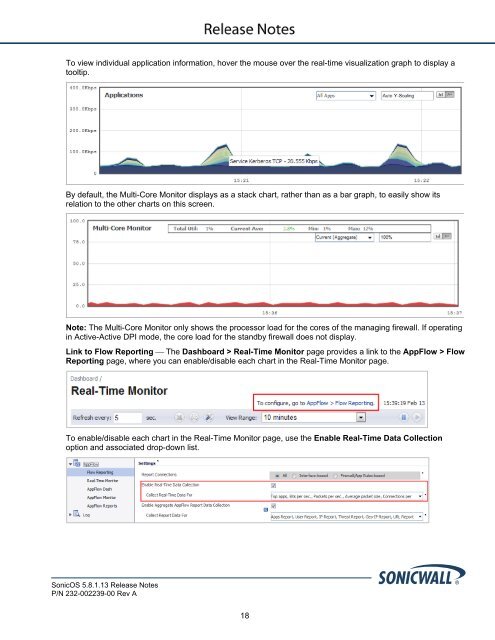SonicOS 5.8.1.13 Release Notes - SonicWALL
SonicOS 5.8.1.13 Release Notes - SonicWALL
SonicOS 5.8.1.13 Release Notes - SonicWALL
Create successful ePaper yourself
Turn your PDF publications into a flip-book with our unique Google optimized e-Paper software.
To view individual application information, hover the mouse over the real-time visualization graph to display a<br />
tooltip.<br />
By default, the Multi-Core Monitor displays as a stack chart, rather than as a bar graph, to easily show its<br />
relation to the other charts on this screen.<br />
Note: The Multi-Core Monitor only shows the processor load for the cores of the managing firewall. If operating<br />
in Active-Active DPI mode, the core load for the standby firewall does not display.<br />
Link to Flow Reporting ⎯ The Dashboard > Real-Time Monitor page provides a link to the AppFlow > Flow<br />
Reporting page, where you can enable/disable each chart in the Real-Time Monitor page.<br />
To enable/disable each chart in the Real-Time Monitor page, use the Enable Real-Time Data Collection<br />
option and associated drop-down list.<br />
<strong>SonicOS</strong> <strong>5.8.1.13</strong> <strong>Release</strong> <strong>Notes</strong><br />
P/N 232-002239-00 Rev A<br />
18