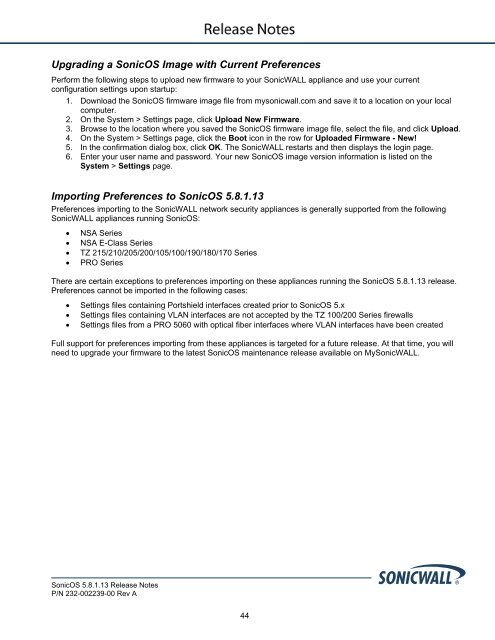SonicOS 5.8.1.13 Release Notes - SonicWALL
SonicOS 5.8.1.13 Release Notes - SonicWALL
SonicOS 5.8.1.13 Release Notes - SonicWALL
You also want an ePaper? Increase the reach of your titles
YUMPU automatically turns print PDFs into web optimized ePapers that Google loves.
Upgrading a <strong>SonicOS</strong> Image with Current Preferences<br />
Perform the following steps to upload new firmware to your <strong>SonicWALL</strong> appliance and use your current<br />
configuration settings upon startup:<br />
1. Download the <strong>SonicOS</strong> firmware image file from mysonicwall.com and save it to a location on your local<br />
computer.<br />
2. On the System > Settings page, click Upload New Firmware.<br />
3. Browse to the location where you saved the <strong>SonicOS</strong> firmware image file, select the file, and click Upload.<br />
4. On the System > Settings page, click the Boot icon in the row for Uploaded Firmware - New!<br />
5. In the confirmation dialog box, click OK. The <strong>SonicWALL</strong> restarts and then displays the login page.<br />
6. Enter your user name and password. Your new <strong>SonicOS</strong> image version information is listed on the<br />
System > Settings page.<br />
Importing Preferences to <strong>SonicOS</strong> <strong>5.8.1.13</strong><br />
Preferences importing to the <strong>SonicWALL</strong> network security appliances is generally supported from the following<br />
<strong>SonicWALL</strong> appliances running <strong>SonicOS</strong>:<br />
• NSA Series<br />
• NSA E-Class Series<br />
• TZ 215/210/205/200/105/100/190/180/170 Series<br />
• PRO Series<br />
There are certain exceptions to preferences importing on these appliances running the <strong>SonicOS</strong> <strong>5.8.1.13</strong> release.<br />
Preferences cannot be imported in the following cases:<br />
• Settings files containing Portshield interfaces created prior to <strong>SonicOS</strong> 5.x<br />
• Settings files containing VLAN interfaces are not accepted by the TZ 100/200 Series firewalls<br />
• Settings files from a PRO 5060 with optical fiber interfaces where VLAN interfaces have been created<br />
Full support for preferences importing from these appliances is targeted for a future release. At that time, you will<br />
need to upgrade your firmware to the latest <strong>SonicOS</strong> maintenance release available on My<strong>SonicWALL</strong>.<br />
<strong>SonicOS</strong> <strong>5.8.1.13</strong> <strong>Release</strong> <strong>Notes</strong><br />
P/N 232-002239-00 Rev A<br />
44