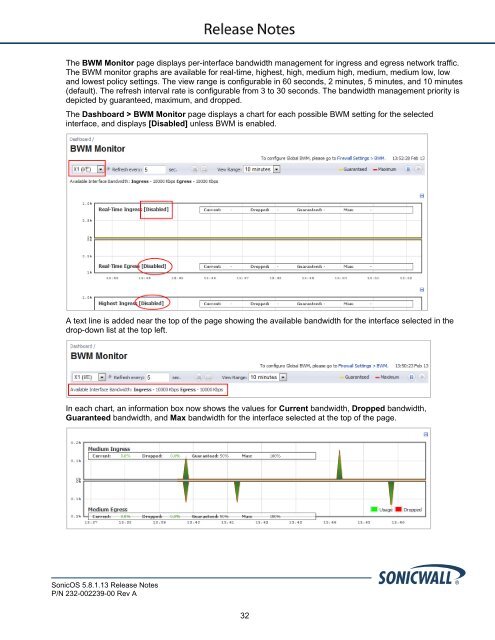SonicOS 5.8.1.13 Release Notes - SonicWALL
SonicOS 5.8.1.13 Release Notes - SonicWALL
SonicOS 5.8.1.13 Release Notes - SonicWALL
Create successful ePaper yourself
Turn your PDF publications into a flip-book with our unique Google optimized e-Paper software.
The BWM Monitor page displays per-interface bandwidth management for ingress and egress network traffic.<br />
The BWM monitor graphs are available for real-time, highest, high, medium high, medium, medium low, low<br />
and lowest policy settings. The view range is configurable in 60 seconds, 2 minutes, 5 minutes, and 10 minutes<br />
(default). The refresh interval rate is configurable from 3 to 30 seconds. The bandwidth management priority is<br />
depicted by guaranteed, maximum, and dropped.<br />
The Dashboard > BWM Monitor page displays a chart for each possible BWM setting for the selected<br />
interface, and displays [Disabled] unless BWM is enabled.<br />
A text line is added near the top of the page showing the available bandwidth for the interface selected in the<br />
drop-down list at the top left.<br />
In each chart, an information box now shows the values for Current bandwidth, Dropped bandwidth,<br />
Guaranteed bandwidth, and Max bandwidth for the interface selected at the top of the page.<br />
<strong>SonicOS</strong> <strong>5.8.1.13</strong> <strong>Release</strong> <strong>Notes</strong><br />
P/N 232-002239-00 Rev A<br />
32