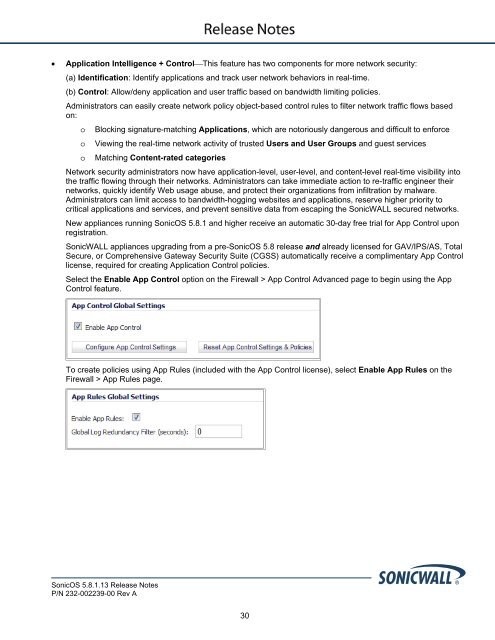SonicOS 5.8.1.13 Release Notes - SonicWALL
SonicOS 5.8.1.13 Release Notes - SonicWALL
SonicOS 5.8.1.13 Release Notes - SonicWALL
You also want an ePaper? Increase the reach of your titles
YUMPU automatically turns print PDFs into web optimized ePapers that Google loves.
• Application Intelligence + Control⎯This feature has two components for more network security:<br />
(a) Identification: Identify applications and track user network behaviors in real-time.<br />
(b) Control: Allow/deny application and user traffic based on bandwidth limiting policies.<br />
Administrators can easily create network policy object-based control rules to filter network traffic flows based<br />
on:<br />
o Blocking signature-matching Applications, which are notoriously dangerous and difficult to enforce<br />
o Viewing the real-time network activity of trusted Users and User Groups and guest services<br />
o Matching Content-rated categories<br />
Network security administrators now have application-level, user-level, and content-level real-time visibility into<br />
the traffic flowing through their networks. Administrators can take immediate action to re-traffic engineer their<br />
networks, quickly identify Web usage abuse, and protect their organizations from infiltration by malware.<br />
Administrators can limit access to bandwidth-hogging websites and applications, reserve higher priority to<br />
critical applications and services, and prevent sensitive data from escaping the <strong>SonicWALL</strong> secured networks.<br />
New appliances running <strong>SonicOS</strong> 5.8.1 and higher receive an automatic 30-day free trial for App Control upon<br />
registration.<br />
<strong>SonicWALL</strong> appliances upgrading from a pre-<strong>SonicOS</strong> 5.8 release and already licensed for GAV/IPS/AS, Total<br />
Secure, or Comprehensive Gateway Security Suite (CGSS) automatically receive a complimentary App Control<br />
license, required for creating Application Control policies.<br />
Select the Enable App Control option on the Firewall > App Control Advanced page to begin using the App<br />
Control feature.<br />
To create policies using App Rules (included with the App Control license), select Enable App Rules on the<br />
Firewall > App Rules page.<br />
<strong>SonicOS</strong> <strong>5.8.1.13</strong> <strong>Release</strong> <strong>Notes</strong><br />
P/N 232-002239-00 Rev A<br />
30