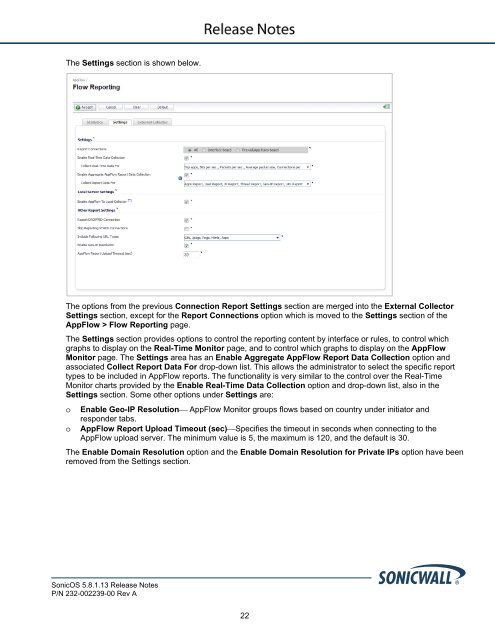SonicOS 5.8.1.13 Release Notes - SonicWALL
SonicOS 5.8.1.13 Release Notes - SonicWALL
SonicOS 5.8.1.13 Release Notes - SonicWALL
You also want an ePaper? Increase the reach of your titles
YUMPU automatically turns print PDFs into web optimized ePapers that Google loves.
The Settings section is shown below.<br />
The options from the previous Connection Report Settings section are merged into the External Collector<br />
Settings section, except for the Report Connections option which is moved to the Settings section of the<br />
AppFlow > Flow Reporting page.<br />
The Settings section provides options to control the reporting content by interface or rules, to control which<br />
graphs to display on the Real-Time Monitor page, and to control which graphs to display on the AppFlow<br />
Monitor page. The Settings area has an Enable Aggregate AppFlow Report Data Collection option and<br />
associated Collect Report Data For drop-down list. This allows the administrator to select the specific report<br />
types to be included in AppFlow reports. The functionality is very similar to the control over the Real-Time<br />
Monitor charts provided by the Enable Real-Time Data Collection option and drop-down list, also in the<br />
Settings section. Some other options under Settings are:<br />
o Enable Geo-IP Resolution⎯ AppFlow Monitor groups flows based on country under initiator and<br />
responder tabs.<br />
o AppFlow Report Upload Timeout (sec)⎯Specifies the timeout in seconds when connecting to the<br />
AppFlow upload server. The minimum value is 5, the maximum is 120, and the default is 30.<br />
The Enable Domain Resolution option and the Enable Domain Resolution for Private IPs option have been<br />
removed from the Settings section.<br />
<strong>SonicOS</strong> <strong>5.8.1.13</strong> <strong>Release</strong> <strong>Notes</strong><br />
P/N 232-002239-00 Rev A<br />
22