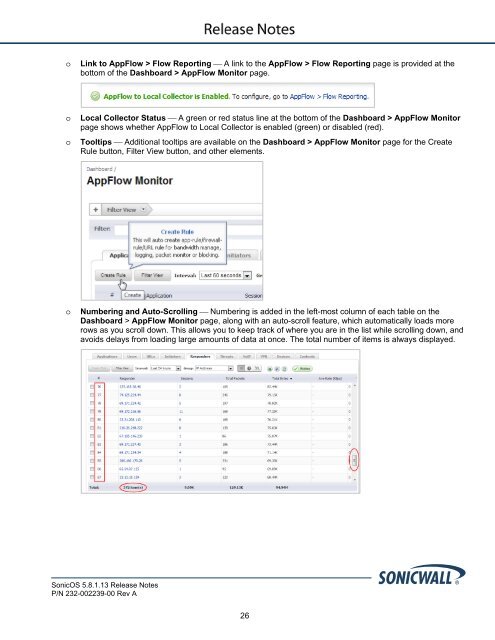SonicOS 5.8.1.13 Release Notes - SonicWALL
SonicOS 5.8.1.13 Release Notes - SonicWALL
SonicOS 5.8.1.13 Release Notes - SonicWALL
Create successful ePaper yourself
Turn your PDF publications into a flip-book with our unique Google optimized e-Paper software.
o<br />
Link to AppFlow > Flow Reporting ⎯ A link to the AppFlow > Flow Reporting page is provided at the<br />
bottom of the Dashboard > AppFlow Monitor page.<br />
o<br />
o<br />
Local Collector Status ⎯ A green or red status line at the bottom of the Dashboard > AppFlow Monitor<br />
page shows whether AppFlow to Local Collector is enabled (green) or disabled (red).<br />
Tooltips ⎯ Additional tooltips are available on the Dashboard > AppFlow Monitor page for the Create<br />
Rule button, Filter View button, and other elements.<br />
o<br />
Numbering and Auto-Scrolling ⎯ Numbering is added in the left-most column of each table on the<br />
Dashboard > AppFlow Monitor page, along with an auto-scroll feature, which automatically loads more<br />
rows as you scroll down. This allows you to keep track of where you are in the list while scrolling down, and<br />
avoids delays from loading large amounts of data at once. The total number of items is always displayed.<br />
<strong>SonicOS</strong> <strong>5.8.1.13</strong> <strong>Release</strong> <strong>Notes</strong><br />
P/N 232-002239-00 Rev A<br />
26