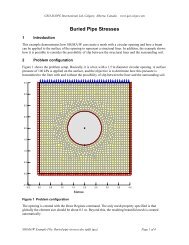Seepage Modeling with SEEP/W - GeoStudio 2007 version 7.22
Seepage Modeling with SEEP/W - GeoStudio 2007 version 7.22
Seepage Modeling with SEEP/W - GeoStudio 2007 version 7.22
You also want an ePaper? Increase the reach of your titles
YUMPU automatically turns print PDFs into web optimized ePapers that Google loves.
Chapter 3: Geometry and Meshing<br />
<strong>SEEP</strong>/W<br />
particle to move a significant distance relative to the element size, while at the same time not have the<br />
time step size be so large as to allow the particle to jump across several elements. The particle should, so<br />
to speak, make at least one stop in each element. In CTRAN/W this is controlled by the Peclet and<br />
Courant criteria.<br />
In a simulation of consolidation, the time step size for the first time step needs to be sufficiently large so<br />
that the element next to the drainage face consolidates by at least 50 percent. Achieving this is related to<br />
the element size; the larger the element the greater the required initial time step. If the time step size is too<br />
small, the computed pore-water pressures may be unrealistic.<br />
The important point in this section on meshing is to realize that meshing, more particularly element sizes,<br />
comes into play in a transient analysis. Rules and guidelines for selecting appropriate time stepping are<br />
discussed elsewhere <strong>with</strong> reference to particular types of analysis.<br />
3.7 Finite elements<br />
Discretization or meshing is one of the three fundamental aspects of finite element modeling. The other<br />
two are defining material properties and boundary conditions. Discretization involves defining geometry,<br />
distance, area, and volume. It is the component that deals <strong>with</strong> the physical dimensions of the domain.<br />
A numerical book-keeping scheme is required to keep track of all the elements and to know how all the<br />
elements are interconnected. This requires an ordered numbering scheme. When finite element methods<br />
were first developed, creating the mesh numbering was very laborious. However, many computer<br />
algorithms are now available to develop the mesh and assign the element numbering. Developing these<br />
algorithms is in some respects more complex than solving the main finite element equations. <strong>GeoStudio</strong><br />
has its own system and algorithms for meshing, which are designed specifically for the analysis of<br />
geotechnical and geo-environmental problems.<br />
Some human guidance is required to develop a good finite element mesh in addition to using the powerful<br />
automatic meshing algorithms available. One of the issues, for example, is mesh size. Computers,<br />
particularly desktop or personal computers, have limited processing capability and therefore the size of<br />
the mesh needs to be limited. Variable mesh density is sometimes required to obtain a balance between<br />
computer processing time and solution requirements. Ensuring that all the elements are connected<br />
properly is another issue. Much of this can be done <strong>with</strong> the meshing algorithm, but it is necessary for the<br />
user to follow some fundamental principles. In finite element terminology this is referred to as ensuring<br />
mesh compatibility. <strong>GeoStudio</strong> ensures mesh compatibility <strong>with</strong>in a region and for the most part ensures<br />
mesh compatibility across adjacent regions, but it is still possible to create a situation whereby mesh<br />
incompatibility exists. The user needs to provide some guidance in ensuring compatibility between<br />
regions.<br />
The purpose of this chapter is to introduce some of the basic concepts inherent in meshing and outline<br />
some procedures which must be followed when developing a mesh. An understanding of these<br />
fundamentals is vital to proper discretization.<br />
Much of this chapter is devoted to describing the meshing systems and the features and capabilities<br />
available in <strong>GeoStudio</strong>. In addition, there are also discussions on the selection, behavior and use of<br />
various element types, sizes, shapes and patterns. A summary of practical guidelines for good meshing<br />
practice are also outlined.<br />
Page 42