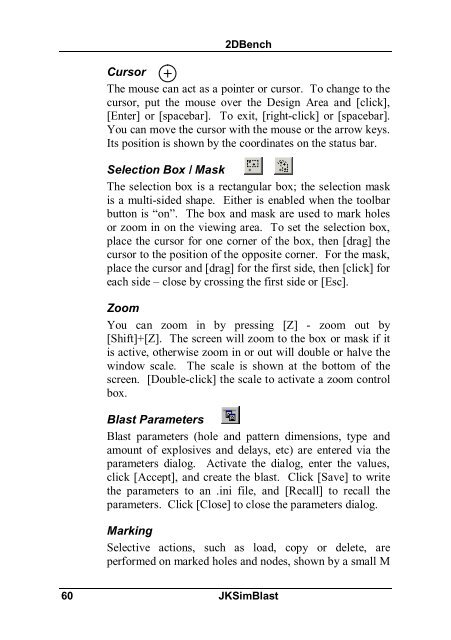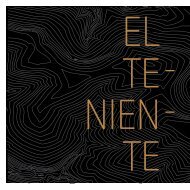User Manual
You also want an ePaper? Increase the reach of your titles
YUMPU automatically turns print PDFs into web optimized ePapers that Google loves.
2DBench<br />
Cursor<br />
The mouse can act as a pointer or cursor. To change to the<br />
cursor, put the mouse over the Design Area and [click],<br />
[Enter] or [spacebar]. To exit, [right-click] or [spacebar].<br />
You can move the cursor with the mouse or the arrow keys.<br />
Its position is shown by the coordinates on the status bar.<br />
Selection Box / Mask<br />
The selection box is a rectangular box; the selection mask<br />
is a multi-sided shape. Either is enabled when the toolbar<br />
button is “on”. The box and mask are used to mark holes<br />
or zoom in on the viewing area. To set the selection box,<br />
place the cursor for one corner of the box, then [drag] the<br />
cursor to the position of the opposite corner. For the mask,<br />
place the cursor and [drag] for the first side, then [click] for<br />
each side – close by crossing the first side or [Esc].<br />
Zoom<br />
You can zoom in by pressing [Z] - zoom out by<br />
[Shift]+[Z]. The screen will zoom to the box or mask if it<br />
is active, otherwise zoom in or out will double or halve the<br />
window scale. The scale is shown at the bottom of the<br />
screen. [Double-click] the scale to activate a zoom control<br />
box.<br />
Blast Parameters<br />
Blast parameters (hole and pattern dimensions, type and<br />
amount of explosives and delays, etc) are entered via the<br />
parameters dialog. Activate the dialog, enter the values,<br />
click [Accept], and create the blast. Click [Save] to write<br />
the parameters to an .ini file, and [Recall] to recall the<br />
parameters. Click [Close] to close the parameters dialog.<br />
Marking<br />
Selective actions, such as load, copy or delete, are<br />
performed on marked holes and nodes, shown by a small M<br />
60 JKSimBlast