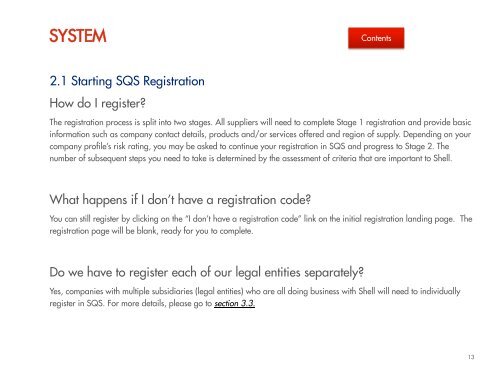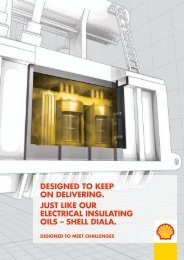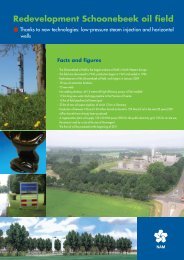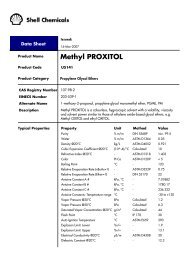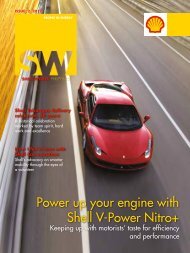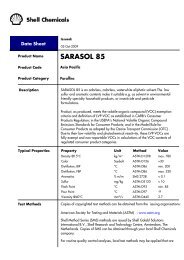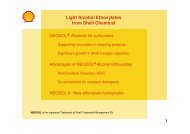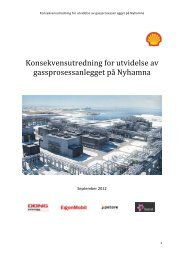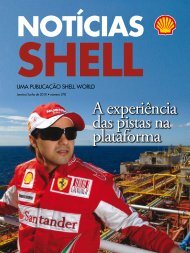SQS - Supplier Frequently Asked Questions
SQS - Supplier Frequently Asked Questions
SQS - Supplier Frequently Asked Questions
You also want an ePaper? Increase the reach of your titles
YUMPU automatically turns print PDFs into web optimized ePapers that Google loves.
SYSTEM<br />
Contents<br />
2.1 Starting <strong>SQS</strong> Registration<br />
How do I register?<br />
The registration process is split into two stages. All suppliers will need to complete Stage 1 registration and provide basic<br />
information such as company contact details, products and/or services offered and region of supply. Depending on your<br />
company profile’s risk rating, you may be asked to continue your registration in <strong>SQS</strong> and progress to Stage 2. The<br />
number of subsequent steps you need to take is determined by the assessment of criteria that are important to Shell.<br />
What happens if I don’t have a registration code?<br />
You can still register by clicking on the “I don’t have a registration code” link on the initial registration landing page. The<br />
registration page will be blank, ready for you to complete.<br />
Do we have to register each of our legal entities separately?<br />
Yes, companies with multiple subsidiaries (legal entities) who are all doing business with Shell will need to individually<br />
register in <strong>SQS</strong>. For more details, please go to section 3.3.<br />
13