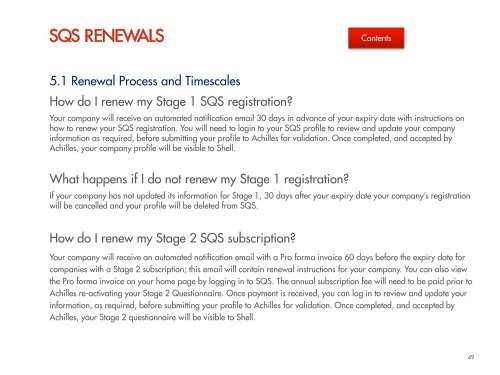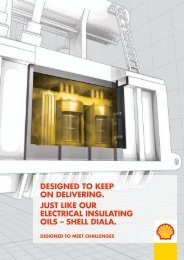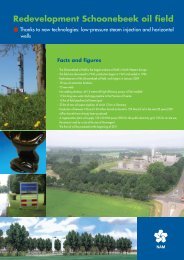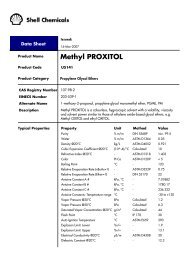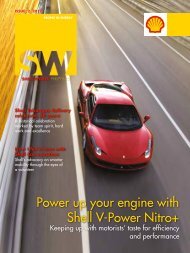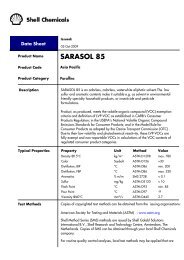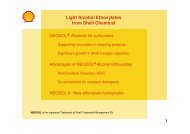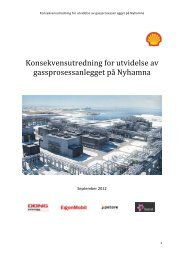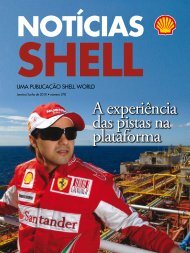SQS - Supplier Frequently Asked Questions
SQS - Supplier Frequently Asked Questions
SQS - Supplier Frequently Asked Questions
You also want an ePaper? Increase the reach of your titles
YUMPU automatically turns print PDFs into web optimized ePapers that Google loves.
<strong>SQS</strong> RENEWALS<br />
Contents<br />
5.1 Renewal Process and Timescales<br />
How do I renew my Stage 1 <strong>SQS</strong> registration?<br />
Your company will receive an automated notification email 30 days in advance of your expiry date with instructions on<br />
how to renew your <strong>SQS</strong> registration. You will need to login to your <strong>SQS</strong> profile to review and update your company<br />
information as required, before submitting your profile to Achilles for validation. Once completed, and accepted by<br />
Achilles, your company profile will be visible to Shell.<br />
What happens if I do not renew my Stage 1 registration?<br />
If your company has not updated its information for Stage 1, 30 days after your expiry date your company’s registration<br />
will be cancelled and your profile will be deleted from <strong>SQS</strong>.<br />
How do I renew my Stage 2 <strong>SQS</strong> subscription?<br />
Your company will receive an automated notification email with a Pro forma invoice 60 days before the expiry date for<br />
companies with a Stage 2 subscription; this email will contain renewal instructions for your company. You can also view<br />
the Pro forma invoice on your home page by logging in to <strong>SQS</strong>. The annual subscription fee will need to be paid prior to<br />
Achilles re-activating your Stage 2 Questionnaire. Once payment is received, you can log in to review and update your<br />
information, as required, before submitting your profile to Achilles for validation. Once completed, and accepted by<br />
Achilles, your Stage 2 questionnaire will be visible to Shell.<br />
49