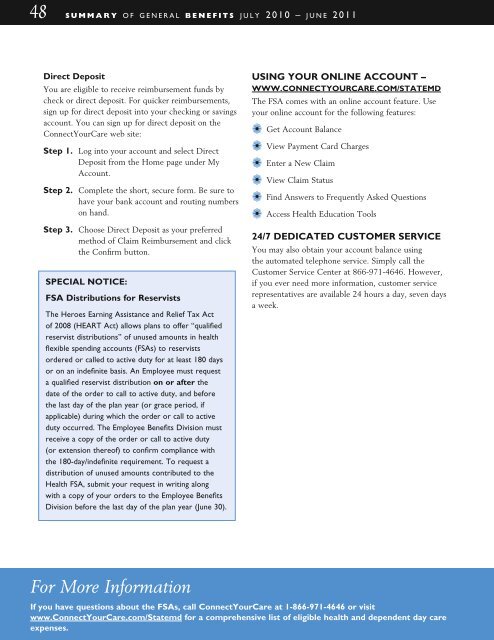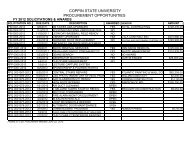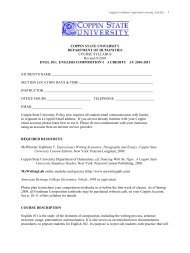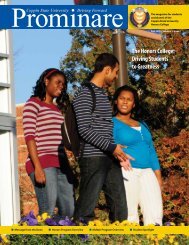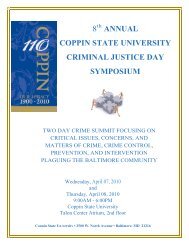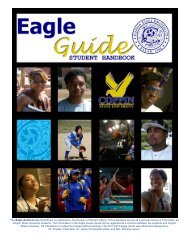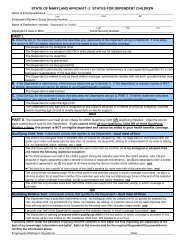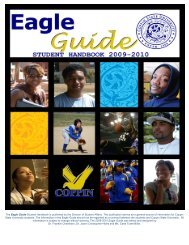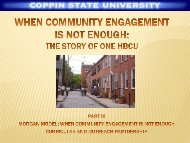FY2011 Health Benefits Booklet
FY2011 Health Benefits Booklet
FY2011 Health Benefits Booklet
Create successful ePaper yourself
Turn your PDF publications into a flip-book with our unique Google optimized e-Paper software.
48 s u m m a r y o f g e n e r a l b e n e f i t s j u l y 2 0 1 0 – j u n e 2 0 1 1<br />
Direct Deposit<br />
You are eligible to receive reimbursement funds by<br />
check or direct deposit. For quicker reimbursements,<br />
sign up for direct deposit into your checking or savings<br />
account. You can sign up for direct deposit on the<br />
ConnectYourCare web site:<br />
Step 1. Log into your account and select Direct<br />
Deposit from the Home page under My<br />
Account.<br />
Step 2. Complete the short, secure form. Be sure to<br />
have your bank account and routing numbers<br />
on hand.<br />
Step 3. Choose Direct Deposit as your preferred<br />
method of Claim Reimbursement and click<br />
the Confirm button.<br />
SPeciaL notice:<br />
Fsa Distributions for Reservists<br />
The Heroes Earning Assistance and Relief Tax Act<br />
of 2008 (HEART Act) allows plans to offer “qualified<br />
reservist distributions” of unused amounts in health<br />
flexible spending accounts (FSAs) to reservists<br />
ordered or called to active duty for at least 180 days<br />
or on an indefinite basis. An Employee must request<br />
a qualified reservist distribution on or after the<br />
date of the order to call to active duty, and before<br />
the last day of the plan year (or grace period, if<br />
applicable) during which the order or call to active<br />
duty occurred. The Employee <strong>Benefits</strong> Division must<br />
receive a copy of the order or call to active duty<br />
(or extension thereof) to confirm compliance with<br />
the 180-day/indefinite requirement. To request a<br />
distribution of unused amounts contributed to the<br />
<strong>Health</strong> FSA, submit your request in writing along<br />
with a copy of your orders to the Employee <strong>Benefits</strong><br />
Division before the last day of the plan year (June 30).<br />
USING YOUR ONLINE ACCOUNT –<br />
www.ConnectYourCare.com/statemd<br />
The FSA comes with an online account feature. Use<br />
your online account for the following features:<br />
a• Get Account Balance<br />
a• View Payment Card Charges<br />
a• Enter a New Claim<br />
a• View Claim Status<br />
a• Find Answers to Frequently Asked Questions<br />
a• Access <strong>Health</strong> Education Tools<br />
24/7 dedicated Customer service<br />
You may also obtain your account balance using<br />
the automated telephone service. Simply call the<br />
Customer Service Center at 866-971-4646. However,<br />
if you ever need more information, customer service<br />
representatives are available 24 hours a day, seven days<br />
a week.<br />
For More Information<br />
If you have questions about the FSAs, call ConnectYourCare at 1-866-971-4646 or visit<br />
www.ConnectYourCare.com/Statemd for a comprehensive list of eligible health and dependent day care<br />
expenses.