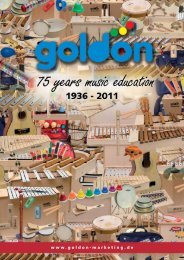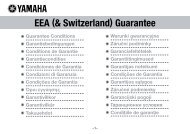Manuale di Istruzioni User Manual MULTIMEDIA PLAYER
Manuale di Istruzioni User Manual MULTIMEDIA PLAYER
Manuale di Istruzioni User Manual MULTIMEDIA PLAYER
You also want an ePaper? Increase the reach of your titles
YUMPU automatically turns print PDFs into web optimized ePapers that Google loves.
5. [LINE OUT]: 1/4 inch Jack plugs for the output au<strong>di</strong>o signal of Galileo, to connect<br />
external sound systems. In case of use of a mono signal, connect the [L/MONO] plug<br />
only.<br />
6. [AC-IN]: connector for the external power supply unit.<br />
ATTENTION!<br />
̌ To connect the power supply of Galileo use only the adapter provided with the<br />
instrument. If some problems occur with the original adapter, please address it to<br />
the nearest authorized service point. VOICE SYSTEMS does not guarantee the<br />
instrument if used with other adapters.<br />
SIDE PANEL<br />
1 2<br />
1. [PHONES]: 1/4 inch stereo Jack plug to connect headphones. Use only headphones<br />
with a minimum 16 Ω impedance.<br />
2. [MIC. IN]: 1/4 inch Jack plug to connect a microphone. Using this input, on the au<strong>di</strong>o<br />
outputs (but also on the [RGB VIDEO OUT] plug) the signal from both songs and<br />
microphone will be reproduced, reducing the need of using an external sound system.<br />
As stated before, Galileo provides also an internal effect unit, to add depth and spectrum<br />
to your voice.<br />
81