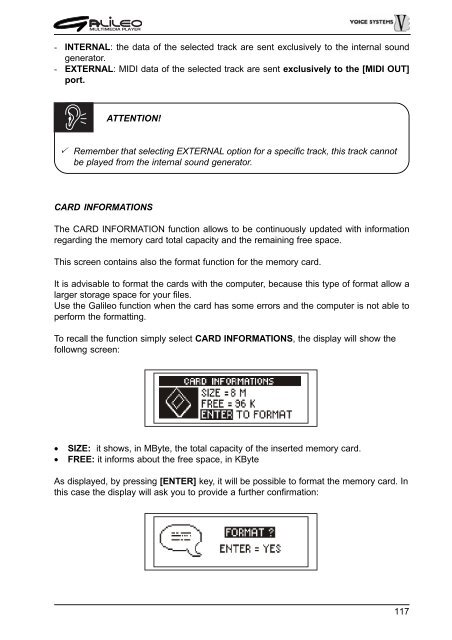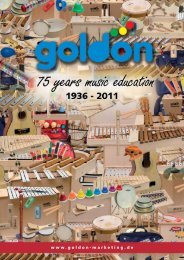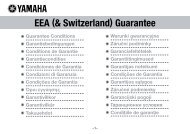Manuale di Istruzioni User Manual MULTIMEDIA PLAYER
Manuale di Istruzioni User Manual MULTIMEDIA PLAYER
Manuale di Istruzioni User Manual MULTIMEDIA PLAYER
You also want an ePaper? Increase the reach of your titles
YUMPU automatically turns print PDFs into web optimized ePapers that Google loves.
- INTERNAL: the data of the selected track are sent exclusively to the internal sound<br />
generator.<br />
- EXTERNAL: MIDI data of the selected track are sent exclusively to the [MIDI OUT]<br />
port.<br />
ATTENTION!<br />
̌ Remember that selecting EXTERNAL option for a specific track, this track cannot<br />
be played from the internal sound generator.<br />
CARD INFORMATIONS<br />
The CARD INFORMATION function allows to be continuously updated with information<br />
regar<strong>di</strong>ng the memory card total capacity and the remaining free space.<br />
This screen contains also the format function for the memory card.<br />
It is advisable to format the cards with the computer, because this type of format allow a<br />
larger storage space for your files.<br />
Use the Galileo function when the card has some errors and the computer is not able to<br />
perform the formatting.<br />
To recall the function simply select CARD INFORMATIONS, the <strong>di</strong>splay will show the<br />
followng screen:<br />
• SIZE: it shows, in MByte, the total capacity of the inserted memory card.<br />
• FREE: it informs about the free space, in KByte<br />
As <strong>di</strong>splayed, by pressing [ENTER] key, it will be possible to format the memory card. In<br />
this case the <strong>di</strong>splay will ask you to provide a further confirmation:<br />
117