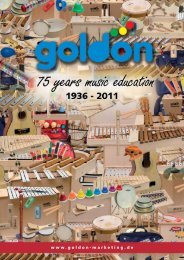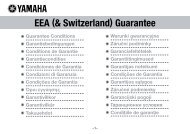Manuale di Istruzioni User Manual MULTIMEDIA PLAYER
Manuale di Istruzioni User Manual MULTIMEDIA PLAYER
Manuale di Istruzioni User Manual MULTIMEDIA PLAYER
Create successful ePaper yourself
Turn your PDF publications into a flip-book with our unique Google optimized e-Paper software.
IMPORTANT NOTES<br />
• Before connecting the power supply unit to the mains please verify that voltage is the<br />
same as in<strong>di</strong>cated on the power supply unit.<br />
• Handle with care knobs and switches.<br />
• Do not place, if possible, the instrument near units that may strongly interfere with it<br />
e.g. ra<strong>di</strong>o, TV sets, monitors, etc.<br />
• Do not place Galileo near to heat sources, wet places, dust or strong magnetic fields.<br />
• Do not place Galileo under <strong>di</strong>rect sun rays.<br />
• By no reasons objects or liquids of any kind should be introduced into the instrument.<br />
• To clean Galileo use a soft cloth or compressed air, never use alcohol, solvents or<br />
detergents.<br />
• Use always shielded and good quality cables. When you <strong>di</strong>sconnect plugs please use<br />
the connector itself, do not pull cables.<br />
• Before any connection of the unit make sure that all other units (with particular reference<br />
to power amps and speakers) are switched off. You will avoid noisy and dangerous<br />
sound peaks<br />
NOTES ON THE INSTRUMENT<br />
To obtain the best performance, please note and strictly follow the in<strong>di</strong>cated herebelow<br />
instructions.<br />
• Galileo uses only Smart-Me<strong>di</strong>a memory card type.<br />
• Be extremely careful with the memory cards; do not place them close to heat sources,<br />
or in wet or dusty environments. Do not touch the metal contacts switch with fingers.<br />
Use the original protection case when memory cards are not inserted into the Galileo.<br />
Files format recommendations:<br />
• Galileo plays only standard MIDI files (extension .MID), files MIDI for Karaoke (.KAR)<br />
and MP3 au<strong>di</strong>o files (.MP3). Files with <strong>di</strong>fferent extensions will not be shown on the<br />
<strong>di</strong>splay.<br />
• In order to be correctly read, the MIDI files must be General MIDI (GM) standard type.<br />
• It is not possible to play MIDI files bigger than 320 Kbytes.<br />
75