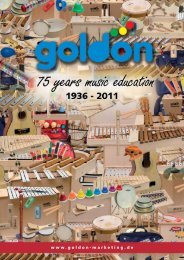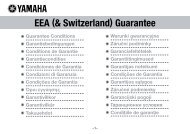Manuale di Istruzioni User Manual MULTIMEDIA PLAYER
Manuale di Istruzioni User Manual MULTIMEDIA PLAYER
Manuale di Istruzioni User Manual MULTIMEDIA PLAYER
Create successful ePaper yourself
Turn your PDF publications into a flip-book with our unique Google optimized e-Paper software.
In case other sub<strong>di</strong>rectories are present just click as usual on their icons to see the contents.<br />
Now you can copy files from the computer to Galileo memory card, erase them or create/<br />
cancel folders.<br />
Of course if a proper program is installed it will be possible to reproduce and listen thru the<br />
computer the MIDI and MP3 files of Galileo.<br />
During any operation with the computer, the monitor will show the relating messages.<br />
On Galileo, the [SAVE] key LED will blink.<br />
Due to the characteristics of some OS it may happen that the “Copy in progress” message<br />
box <strong>di</strong>sappears before the [SAVE] key LED stops to blink. In this case avoid to <strong>di</strong>sconnect<br />
the USB cable and to extract the card until the LED goes off (this because the operation is<br />
still in progress).<br />
COPY OF FILES FROM COMPUTER INTO GALILEO MEMORY CARD<br />
To copy one or more files into Galileo it is necessary to select the files (or folder) on the<br />
computer hard drive, and drag them into the “Removable Disk” icon. Of course it is possible<br />
to use the “Copy” and “Paste” commands (recall them clicking with the right mouse click)<br />
or the C + c and C + v keyobard keys.<br />
97