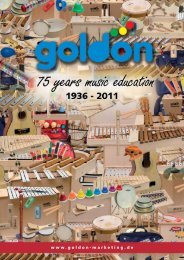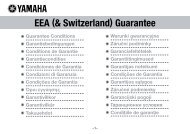Manuale di Istruzioni User Manual MULTIMEDIA PLAYER
Manuale di Istruzioni User Manual MULTIMEDIA PLAYER
Manuale di Istruzioni User Manual MULTIMEDIA PLAYER
You also want an ePaper? Increase the reach of your titles
YUMPU automatically turns print PDFs into web optimized ePapers that Google loves.
5. [MIC.]: this potentiometer controls the microphone output level. The [OVL] LED if it<br />
lighted on in<strong>di</strong>cates the overload (<strong>di</strong>stortion) signal. If this happens, decrease the input<br />
gain with the [GAIN] control, in order to have the LED blinking occasionally.<br />
6. CURSORS section: this section contains, controls the cursors shown on the <strong>di</strong>splay<br />
and let the <strong>di</strong>splayed folders run and, more precisely:<br />
• [UP]: it moves cursor up.<br />
• [SELECT]: it moves cursor right. In the main video page it is used for the Dir<br />
function.<br />
• [DOWN]: it moves cursor down.<br />
• [BACK]: it moves cursor left. In the main page, it recalls the Dir function<br />
7. CONTROLS section: instrument general control keys.<br />
• [ON / ENTER]: it is a control which is needed and suitable:<br />
A) to switch on the instrument<br />
B) to load the selected files to be played<br />
C) to select the functions to be <strong>di</strong>splayed<br />
D) to confirm some functions of the instrument which require “ confirmation “<br />
E) to store the mo<strong>di</strong>fications which have been made on the presets.<br />
• [ESC]: it is the escaping key to leave a setting procedure without saving the<br />
mo<strong>di</strong>fications.<br />
• [PLAY]: play the selected song. When pressed during the playback, it works as<br />
a pause key.<br />
• [OFF / STOP]: stops the playback. By hol<strong>di</strong>ng down this button for a second,<br />
the Standby mode will be activated.<br />
8. [MEMORY CARD]: insert here the Smart-<br />
Me<strong>di</strong>a memory card.<br />
Please insert the card with the metal contact<br />
on the lower side.<br />
9. Encoder [DATA ENTRY]: rotary knob to set<br />
the <strong>di</strong>splayed parameters.<br />
10.SET-UP section: section containing the buttons<br />
used to recall the general settings procedures.<br />
• [GLOBAL]: shows the menu to control<br />
<strong>di</strong>splay contrast, file play mode and other system parameters.<br />
• [VIDEO]: functions related to set up the TV <strong>di</strong>splay.<br />
11. CARD Section: these buttons are used for the memory card management.<br />
• [SAVE]: Button used to save data into the card<br />
• [LIST]: It shows the songs contained in the active list (chain of songs)<br />
• [DIR]: It <strong>di</strong>splays the contents of the memory card.<br />
79