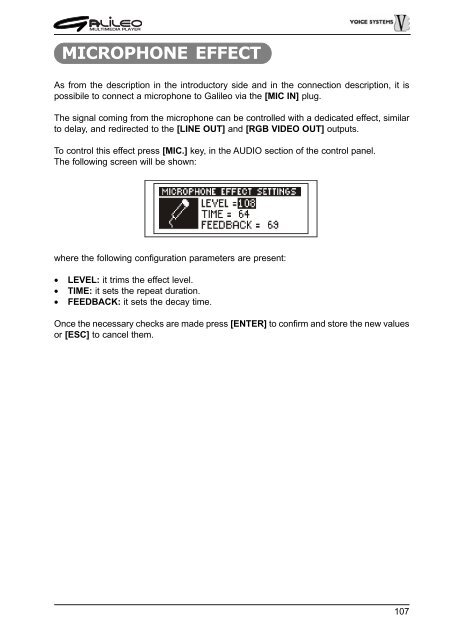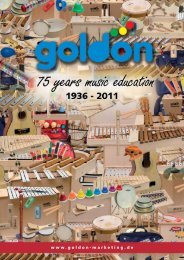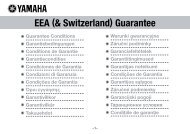Manuale di Istruzioni User Manual MULTIMEDIA PLAYER
Manuale di Istruzioni User Manual MULTIMEDIA PLAYER
Manuale di Istruzioni User Manual MULTIMEDIA PLAYER
You also want an ePaper? Increase the reach of your titles
YUMPU automatically turns print PDFs into web optimized ePapers that Google loves.
MICROPHONE EFFECT<br />
As from the description in the introductory side and in the connection description, it is<br />
possibile to connect a microphone to Galileo via the [MIC IN] plug.<br />
The signal coming from the microphone can be controlled with a de<strong>di</strong>cated effect, similar<br />
to delay, and re<strong>di</strong>rected to the [LINE OUT] and [RGB VIDEO OUT] outputs.<br />
To control this effect press [MIC.] key, in the AUDIO section of the control panel.<br />
The following screen will be shown:<br />
where the following configuration parameters are present:<br />
• LEVEL: it trims the effect level.<br />
• TIME: it sets the repeat duration.<br />
• FEEDBACK: it sets the decay time.<br />
Once the necessary checks are made press [ENTER] to confirm and store the new values<br />
or [ESC] to cancel them.<br />
107