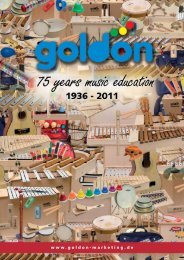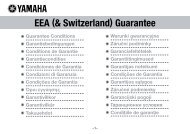Manuale di Istruzioni User Manual MULTIMEDIA PLAYER
Manuale di Istruzioni User Manual MULTIMEDIA PLAYER
Manuale di Istruzioni User Manual MULTIMEDIA PLAYER
Create successful ePaper yourself
Turn your PDF publications into a flip-book with our unique Google optimized e-Paper software.
GLOBAL SETTINGS<br />
By pressing the [GLOBAL] key, in the SET-UP section of the front panel, it is possible to<br />
access to all global settings to setup and customize the instrument adjusting it to your<br />
needs.<br />
These settings will take care of:<br />
• Display contrast setup (DISPLAY CONTRAST)<br />
• Setup of song playback mode (PLAY MODE)<br />
• System setup (SYSTEM)<br />
After having pressed the above descripted key, the <strong>di</strong>splay will show the GENERAL<br />
SETTINGS MENU screen (we will name it from now on GLOBAL menu):<br />
To recall a desired function, first of all, select the correspondent field with the [CURSOR]<br />
keys and then press [ENTER]. To trim the value use the rotary encoder.<br />
Once the necessary checks are made, press [ENTER] to confirm and store the new values<br />
or [ESC] to cancel and reset everything and recall the previous values.<br />
DISPLAY CONTRAST<br />
Galileo <strong>di</strong>splay has a contrast control in order to obtain the best readability if the user is in<br />
<strong>di</strong>fferent positions toward the <strong>di</strong>splay.<br />
To access to this control select DISPLAY CONTRAST from the Global menu and press<br />
[ENTER], the <strong>di</strong>splay will show the screen:<br />
that contains the following fields:<br />
• CONTRAST: which shows the <strong>di</strong>splay contrast value.<br />
• REVERSE: which recalls the <strong>di</strong>splay reverse mode.<br />
Select NO to see the <strong>di</strong>splay in standard mode or YES<br />
to see it in reverse mode.<br />
STANDARD mode<br />
REVERSE mode<br />
113