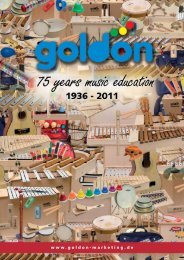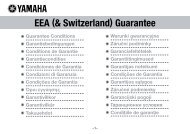Manuale di Istruzioni User Manual MULTIMEDIA PLAYER
Manuale di Istruzioni User Manual MULTIMEDIA PLAYER
Manuale di Istruzioni User Manual MULTIMEDIA PLAYER
You also want an ePaper? Increase the reach of your titles
YUMPU automatically turns print PDFs into web optimized ePapers that Google loves.
FIRST SETUP<br />
Once you have connected Galileo to the power supply, the [ENTER] key LED will light up,<br />
showing that the instrument is presently in “energy saving mode” (“Stand-By”).<br />
To switch on the instrument hold down for a second the [ENTER] button, the <strong>di</strong>splay will<br />
show the startup video page:<br />
and then the operating system version installed (FIRMWARE REL.):<br />
The contents of the inserted memory card (“root” <strong>di</strong>rectory) will be <strong>di</strong>splayed:<br />
If the memory card is not inserted, the <strong>di</strong>splay will show:<br />
informing that to proceed it is necessary to insert the card.<br />
83