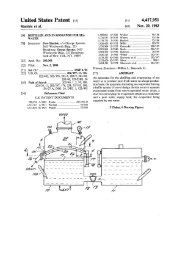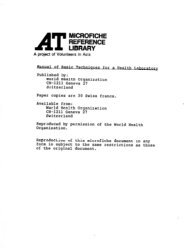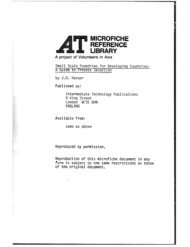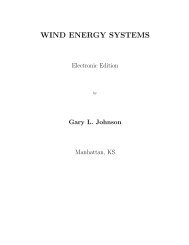CD-Sextant - Build your own sextant - Pole Shift Survival Information
CD-Sextant - Build your own sextant - Pole Shift Survival Information
CD-Sextant - Build your own sextant - Pole Shift Survival Information
Create successful ePaper yourself
Turn your PDF publications into a flip-book with our unique Google optimized e-Paper software.
Navigator Light Software<br />
Version 4 new features to table of contents<br />
Version 4 of the Navigator software has many new features and improvements.<br />
In the celestial navigation side, I implemented several features suggested by users and Brazilian Navy School officers. I'm<br />
proud to announce that the program was adopted by this school, for use in celestial navigation classes.<br />
These are the new features:<br />
Star Finder<br />
The star finder was improved, particularly the printed results.<br />
> Now the star chart and table are printed in a single sheet of paper.<br />
> Boat course indication, for easy orientation.<br />
> Improved celestial object identification in the chart . Now all planets have their <strong>own</strong> icons, for easy identification. The<br />
most visible stars (mag Checkbox do select/deselect LOPs, for Astronomical Position calculation. Now you don't have to delete a LOP that is<br />
either wrong or nearly parallel with other LOP. Just deselect it and recalculate the position.<br />
> Automatic LOP transport. In the prior versions, to calculate a running fix, it was necessary to transport each LOP by hand.<br />
In version 4.0, you can specify the boat course and speed; and the LOPs will be automatically transported ( either to current<br />
time, LOPs mean time or last LOP time ) when calculating the astronomical position. This feature makes calculating running<br />
fixes as easy as normal twilight positions.<br />
> Better Moon position calculations (version 4.+).<br />
Chart Navigation<br />
Perhaps the most dramatic usability improvement is in the chart navigation area. For a long time I have been looking for a<br />
way to import electronic charts into the program's chart viewer. I have considered many "popular" electronic chart formats,<br />
but was always confronted with same problems:<br />
● Proprietary formats - Most electronic chart formats in use today are proprietary, and there is little or no documentation<br />
on how parse these chart files. Many chart vendors sell charts and viewer software, and are not interested in releasing<br />
chart format documentation.<br />
● Low availability and high price - Electronic charts are sometimes more expensive than printed versions and not<br />
available for all areas in the world, as printed charts are.<br />
For the reasons above, I choose to implement plain raster chart import directly from popular image formats (.bmp, .gif and<br />
.jpg). This has the following advantages:<br />
● Scanners today are very cheap. One can buy a good A4 page scanner for less than US$100.<br />
● Gif and jpg are very popular image formats in the Internet. There are many charts available in these formats on the<br />
Internet.<br />
● Most users already have paper charts on the areas of interest. That is, they have already paid for the license to use<br />
these charts.<br />
● Some satellite images can also be used .<br />
● Allows the flexible 'do it <strong>your</strong>self' approach.<br />
Also:<br />
> Fixed strange chart scrollbar behavior.<br />
> Changed the help format from Windows help to html.<br />
The access window<br />
back to the top<br />
Both Navigator and ChartMaker programs have access windows. These are the main menus of these applications. From<br />
the access window you choose the module you want to work with.<br />
For Navigator you have the following options (buttons):<br />
● Chart Navigation<br />
● Celestial Navigation<br />
http://www.tecepe.com.br/nav/navpro.htm (2 of 23) [9/2/2004 11:05:07 PM]