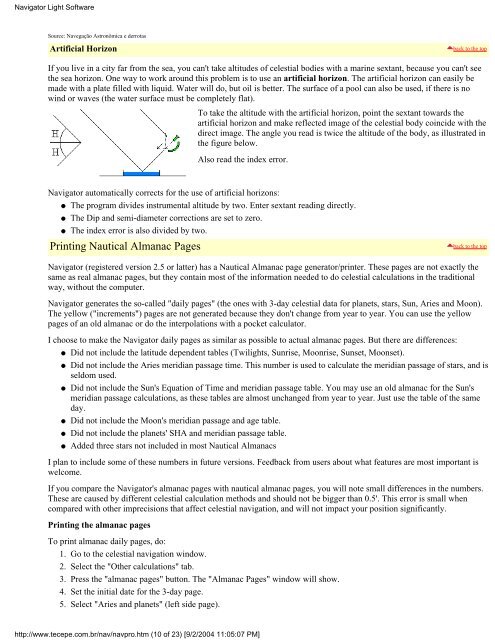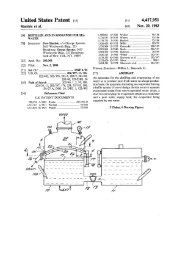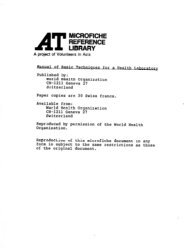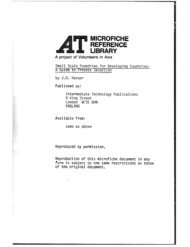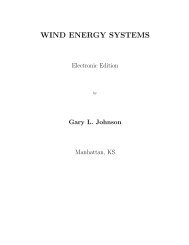CD-Sextant - Build your own sextant - Pole Shift Survival Information
CD-Sextant - Build your own sextant - Pole Shift Survival Information
CD-Sextant - Build your own sextant - Pole Shift Survival Information
Create successful ePaper yourself
Turn your PDF publications into a flip-book with our unique Google optimized e-Paper software.
Navigator Light Software<br />
Source: Navegação Astronômica e derrotas<br />
Artificial Horizon<br />
back to the top<br />
If you live in a city far from the sea, you can't take altitudes of celestial bodies with a marine <strong>sextant</strong>, because you can't see<br />
the sea horizon. One way to work around this problem is to use an artificial horizon. The artificial horizon can easily be<br />
made with a plate filled with liquid. Water will do, but oil is better. The surface of a pool can also be used, if there is no<br />
wind or waves (the water surface must be completely flat).<br />
To take the altitude with the artificial horizon, point the <strong>sextant</strong> towards the<br />
artificial horizon and make reflected image of the celestial body coincide with the<br />
direct image. The angle you read is twice the altitude of the body, as illustrated in<br />
the figure below.<br />
Also read the index error.<br />
Navigator automatically corrects for the use of artificial horizons:<br />
● The program divides instrumental altitude by two. Enter <strong>sextant</strong> reading directly.<br />
● The Dip and semi-diameter corrections are set to zero.<br />
● The index error is also divided by two.<br />
Printing Nautical Almanac Pages<br />
back to the top<br />
Navigator (registered version 2.5 or latter) has a Nautical Almanac page generator/printer. These pages are not exactly the<br />
same as real almanac pages, but they contain most of the information needed to do celestial calculations in the traditional<br />
way, without the computer.<br />
Navigator generates the so-called "daily pages" (the ones with 3-day celestial data for planets, stars, Sun, Aries and Moon).<br />
The yellow ("increments") pages are not generated because they don't change from year to year. You can use the yellow<br />
pages of an old almanac or do the interpolations with a pocket calculator.<br />
I choose to make the Navigator daily pages as similar as possible to actual almanac pages. But there are differences:<br />
● Did not include the latitude dependent tables (Twilights, Sunrise, Moonrise, Sunset, Moonset).<br />
● Did not include the Aries meridian passage time. This number is used to calculate the meridian passage of stars, and is<br />
seldom used.<br />
● Did not include the Sun's Equation of Time and meridian passage table. You may use an old almanac for the Sun's<br />
meridian passage calculations, as these tables are almost unchanged from year to year. Just use the table of the same<br />
day.<br />
● Did not include the Moon's meridian passage and age table.<br />
● Did not include the planets' SHA and meridian passage table.<br />
● Added three stars not included in most Nautical Almanacs<br />
I plan to include some of these numbers in future versions. Feedback from users about what features are most important is<br />
welcome.<br />
If you compare the Navigator's almanac pages with nautical almanac pages, you will note small differences in the numbers.<br />
These are caused by different celestial calculation methods and should not be bigger than 0.5'. This error is small when<br />
compared with other imprecisions that affect celestial navigation, and will not impact <strong>your</strong> position significantly.<br />
Printing the almanac pages<br />
To print almanac daily pages, do:<br />
1. Go to the celestial navigation window.<br />
2. Select the "Other calculations" tab.<br />
3. Press the "almanac pages" button. The "Almanac Pages" window will show.<br />
4. Set the initial date for the 3-day page.<br />
5. Select "Aries and planets" (left side page).<br />
http://www.tecepe.com.br/nav/navpro.htm (10 of 23) [9/2/2004 11:05:07 PM]