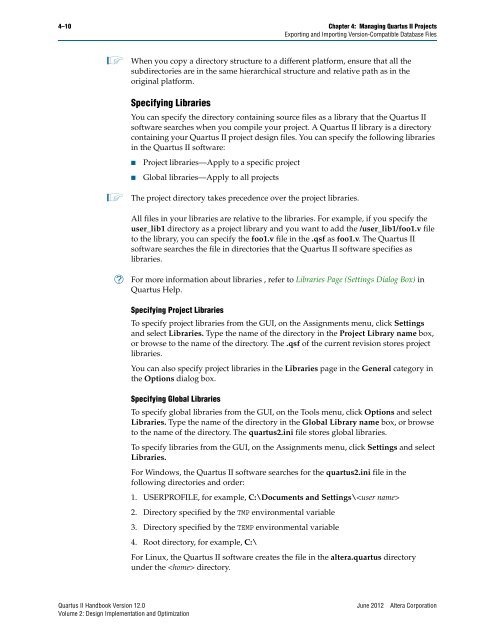Managing Quartus II Projects, Quartus II Handbook version ... - Altera
Managing Quartus II Projects, Quartus II Handbook version ... - Altera
Managing Quartus II Projects, Quartus II Handbook version ... - Altera
You also want an ePaper? Increase the reach of your titles
YUMPU automatically turns print PDFs into web optimized ePapers that Google loves.
4–10 Chapter 4: <strong>Managing</strong> <strong>Quartus</strong> <strong>II</strong> <strong>Projects</strong><br />
Exporting and Importing Version-Compatible Database Files<br />
1 When you copy a directory structure to a different platform, ensure that all the<br />
subdirectories are in the same hierarchical structure and relative path as in the<br />
original platform.<br />
Specifying Libraries<br />
You can specify the directory containing source files as a library that the <strong>Quartus</strong> <strong>II</strong><br />
software searches when you compile your project. A <strong>Quartus</strong> <strong>II</strong> library is a directory<br />
containing your <strong>Quartus</strong> <strong>II</strong> project design files. You can specify the following libraries<br />
in the <strong>Quartus</strong> <strong>II</strong> software:<br />
■ Project libraries—Apply to a specific project<br />
■ Global libraries—Apply to all projects<br />
1 The project directory takes precedence over the project libraries.<br />
All files in your libraries are relative to the libraries. For example, if you specify the<br />
user_lib1 directory as a project library and you want to add the /user_lib1/foo1.v file<br />
to the library, you can specify the foo1.v file in the .qsf as foo1.v. The <strong>Quartus</strong> <strong>II</strong><br />
software searches the file in directories that the <strong>Quartus</strong> <strong>II</strong> software specifies as<br />
libraries.<br />
h For more information about libraries , refer to Libraries Page (Settings Dialog Box) in<br />
<strong>Quartus</strong> Help.<br />
Specifying Project Libraries<br />
To specify project libraries from the GUI, on the Assignments menu, click Settings<br />
and select Libraries. Type the name of the directory in the Project Library name box,<br />
or browse to the name of the directory. The .qsf of the current revision stores project<br />
libraries.<br />
You can also specify project libraries in the Libraries page in the General category in<br />
the Options dialog box.<br />
Specifying Global Libraries<br />
To specify global libraries from the GUI, on the Tools menu, click Options and select<br />
Libraries. Type the name of the directory in the Global Library name box, or browse<br />
to the name of the directory. The quartus2.ini file stores global libraries.<br />
To specify libraries from the GUI, on the Assignments menu, click Settings and select<br />
Libraries.<br />
For Windows, the <strong>Quartus</strong> <strong>II</strong> software searches for the quartus2.ini file in the<br />
following directories and order:<br />
1. USERPROFILE, for example, C:\Documents and Settings\<br />
2. Directory specified by the TMP environmental variable<br />
3. Directory specified by the TEMP environmental variable<br />
4. Root directory, for example, C:\<br />
For Linux, the <strong>Quartus</strong> <strong>II</strong> software creates the file in the altera.quartus directory<br />
under the directory.<br />
<strong>Quartus</strong> <strong>II</strong> <strong>Handbook</strong> Version 12.0 June 2012 <strong>Altera</strong> Corporation<br />
Volume 2: Design Implementation and Optimization