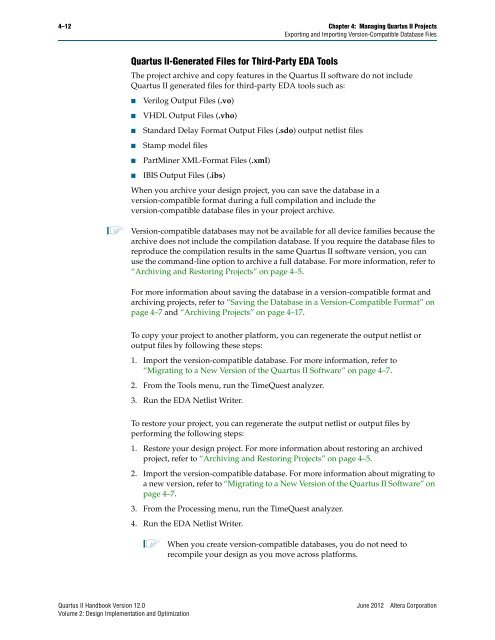Managing Quartus II Projects, Quartus II Handbook version ... - Altera
Managing Quartus II Projects, Quartus II Handbook version ... - Altera
Managing Quartus II Projects, Quartus II Handbook version ... - Altera
You also want an ePaper? Increase the reach of your titles
YUMPU automatically turns print PDFs into web optimized ePapers that Google loves.
4–12 Chapter 4: <strong>Managing</strong> <strong>Quartus</strong> <strong>II</strong> <strong>Projects</strong><br />
Exporting and Importing Version-Compatible Database Files<br />
<strong>Quartus</strong> <strong>II</strong>-Generated Files for Third-Party EDA Tools<br />
The project archive and copy features in the <strong>Quartus</strong> <strong>II</strong> software do not include<br />
<strong>Quartus</strong> <strong>II</strong> generated files for third-party EDA tools such as:<br />
■ Verilog Output Files (.vo)<br />
■ VHDL Output Files (.vho)<br />
■ Standard Delay Format Output Files (.sdo) output netlist files<br />
■ Stamp model files<br />
■ PartMiner XML-Format Files (.xml)<br />
■ IBIS Output Files (.ibs)<br />
When you archive your design project, you can save the database in a<br />
<strong>version</strong>-compatible format during a full compilation and include the<br />
<strong>version</strong>-compatible database files in your project archive.<br />
1 Version-compatible databases may not be available for all device families because the<br />
archive does not include the compilation database. If you require the database files to<br />
reproduce the compilation results in the same <strong>Quartus</strong> <strong>II</strong> software <strong>version</strong>, you can<br />
use the command-line option to archive a full database. For more information, refer to<br />
“Archiving and Restoring <strong>Projects</strong>” on page 4–5.<br />
For more information about saving the database in a <strong>version</strong>-compatible format and<br />
archiving projects, refer to “Saving the Database in a Version-Compatible Format” on<br />
page 4–7 and “Archiving <strong>Projects</strong>” on page 4–17.<br />
To copy your project to another platform, you can regenerate the output netlist or<br />
output files by following these steps:<br />
1. Import the <strong>version</strong>-compatible database. For more information, refer to<br />
“Migrating to a New Version of the <strong>Quartus</strong> <strong>II</strong> Software” on page 4–7.<br />
2. From the Tools menu, run the TimeQuest analyzer.<br />
3. Run the EDA Netlist Writer.<br />
To restore your project, you can regenerate the output netlist or output files by<br />
performing the following steps:<br />
1. Restore your design project. For more information about restoring an archived<br />
project, refer to “Archiving and Restoring <strong>Projects</strong>” on page 4–5.<br />
2. Import the <strong>version</strong>-compatible database. For more information about migrating to<br />
a new <strong>version</strong>, refer to “Migrating to a New Version of the <strong>Quartus</strong> <strong>II</strong> Software” on<br />
page 4–7.<br />
3. From the Processing menu, run the TimeQuest analyzer.<br />
4. Run the EDA Netlist Writer.<br />
1 When you create <strong>version</strong>-compatible databases, you do not need to<br />
recompile your design as you move across platforms.<br />
<strong>Quartus</strong> <strong>II</strong> <strong>Handbook</strong> Version 12.0 June 2012 <strong>Altera</strong> Corporation<br />
Volume 2: Design Implementation and Optimization