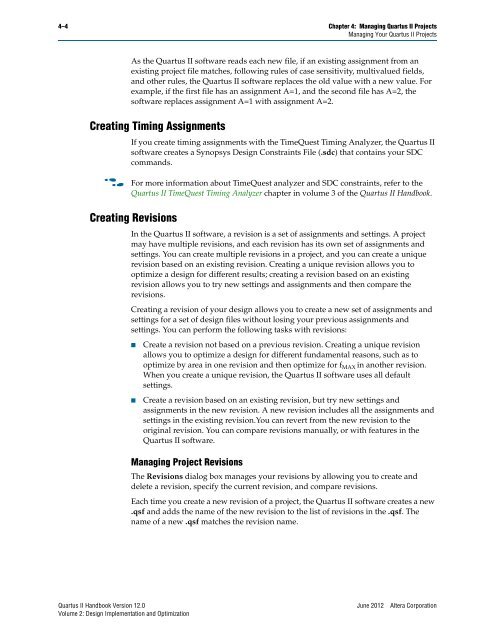Managing Quartus II Projects, Quartus II Handbook version ... - Altera
Managing Quartus II Projects, Quartus II Handbook version ... - Altera
Managing Quartus II Projects, Quartus II Handbook version ... - Altera
Create successful ePaper yourself
Turn your PDF publications into a flip-book with our unique Google optimized e-Paper software.
4–4 Chapter 4: <strong>Managing</strong> <strong>Quartus</strong> <strong>II</strong> <strong>Projects</strong><br />
<strong>Managing</strong> Your <strong>Quartus</strong> <strong>II</strong> <strong>Projects</strong><br />
As the <strong>Quartus</strong> <strong>II</strong> software reads each new file, if an existing assignment from an<br />
existing project file matches, following rules of case sensitivity, multivalued fields,<br />
and other rules, the <strong>Quartus</strong> <strong>II</strong> software replaces the old value with a new value. For<br />
example, if the first file has an assignment A=1, and the second file has A=2, the<br />
software replaces assignment A=1 with assignment A=2.<br />
Creating Timing Assignments<br />
If you create timing assignments with the TimeQuest Timing Analyzer, the <strong>Quartus</strong> <strong>II</strong><br />
software creates a Synopsys Design Constraints File (.sdc) that contains your SDC<br />
commands.<br />
f For more information about TimeQuest analyzer and SDC constraints, refer to the<br />
<strong>Quartus</strong> <strong>II</strong> TimeQuest Timing Analyzer chapter in volume 3 of the <strong>Quartus</strong> <strong>II</strong> <strong>Handbook</strong>.<br />
Creating Revisions<br />
In the <strong>Quartus</strong> <strong>II</strong> software, a revision is a set of assignments and settings. A project<br />
may have multiple revisions, and each revision has its own set of assignments and<br />
settings. You can create multiple revisions in a project, and you can create a unique<br />
revision based on an existing revision. Creating a unique revision allows you to<br />
optimize a design for different results; creating a revision based on an existing<br />
revision allows you to try new settings and assignments and then compare the<br />
revisions.<br />
Creating a revision of your design allows you to create a new set of assignments and<br />
settings for a set of design files without losing your previous assignments and<br />
settings. You can perform the following tasks with revisions:<br />
■ Create a revision not based on a previous revision. Creating a unique revision<br />
allows you to optimize a design for different fundamental reasons, such as to<br />
optimize by area in one revision and then optimize for f MAX in another revision.<br />
When you create a unique revision, the <strong>Quartus</strong> <strong>II</strong> software uses all default<br />
settings.<br />
■ Create a revision based on an existing revision, but try new settings and<br />
assignments in the new revision. A new revision includes all the assignments and<br />
settings in the existing revision.You can revert from the new revision to the<br />
original revision. You can compare revisions manually, or with features in the<br />
<strong>Quartus</strong> <strong>II</strong> software.<br />
<strong>Managing</strong> Project Revisions<br />
The Revisions dialog box manages your revisions by allowing you to create and<br />
delete a revision, specify the current revision, and compare revisions.<br />
Each time you create a new revision of a project, the <strong>Quartus</strong> <strong>II</strong> software creates a new<br />
.qsf and adds the name of the new revision to the list of revisions in the .qsf. The<br />
name of a new .qsf matches the revision name.<br />
<strong>Quartus</strong> <strong>II</strong> <strong>Handbook</strong> Version 12.0 June 2012 <strong>Altera</strong> Corporation<br />
Volume 2: Design Implementation and Optimization