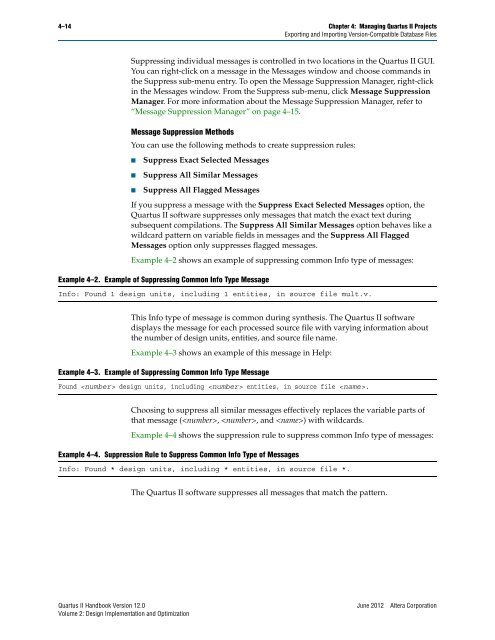Managing Quartus II Projects, Quartus II Handbook version ... - Altera
Managing Quartus II Projects, Quartus II Handbook version ... - Altera
Managing Quartus II Projects, Quartus II Handbook version ... - Altera
Create successful ePaper yourself
Turn your PDF publications into a flip-book with our unique Google optimized e-Paper software.
4–14 Chapter 4: <strong>Managing</strong> <strong>Quartus</strong> <strong>II</strong> <strong>Projects</strong><br />
Exporting and Importing Version-Compatible Database Files<br />
Suppressing individual messages is controlled in two locations in the <strong>Quartus</strong> <strong>II</strong> GUI.<br />
You can right-click on a message in the Messages window and choose commands in<br />
the Suppress sub-menu entry. To open the Message Suppression Manager, right-click<br />
in the Messages window. From the Suppress sub-menu, click Message Suppression<br />
Manager. For more information about the Message Suppression Manager, refer to<br />
“Message Suppression Manager” on page 4–15.<br />
Message Suppression Methods<br />
You can use the following methods to create suppression rules:<br />
■ Suppress Exact Selected Messages<br />
■ Suppress All Similar Messages<br />
■ Suppress All Flagged Messages<br />
If you suppress a message with the Suppress Exact Selected Messages option, the<br />
<strong>Quartus</strong> <strong>II</strong> software suppresses only messages that match the exact text during<br />
subsequent compilations. The Suppress All Similar Messages option behaves like a<br />
wildcard pattern on variable fields in messages and the Suppress All Flagged<br />
Messages option only suppresses flagged messages.<br />
Example 4–2 shows an example of suppressing common Info type of messages:<br />
Example 4–2. Example of Suppressing Common Info Type Message<br />
Info: Found 1 design units, including 1 entities, in source file mult.v.<br />
This Info type of message is common during synthesis. The <strong>Quartus</strong> <strong>II</strong> software<br />
displays the message for each processed source file with varying information about<br />
the number of design units, entities, and source file name.<br />
Example 4–3 shows an example of this message in Help:<br />
Example 4–3. Example of Suppressing Common Info Type Message<br />
Found design units, including entities, in source file .<br />
Choosing to suppress all similar messages effectively replaces the variable parts of<br />
that message (, , and ) with wildcards.<br />
Example 4–4 shows the suppression rule to suppress common Info type of messages:<br />
Example 4–4. Suppression Rule to Suppress Common Info Type of Messages<br />
Info: Found * design units, including * entities, in source file *.<br />
The <strong>Quartus</strong> <strong>II</strong> software suppresses all messages that match the pattern.<br />
<strong>Quartus</strong> <strong>II</strong> <strong>Handbook</strong> Version 12.0 June 2012 <strong>Altera</strong> Corporation<br />
Volume 2: Design Implementation and Optimization