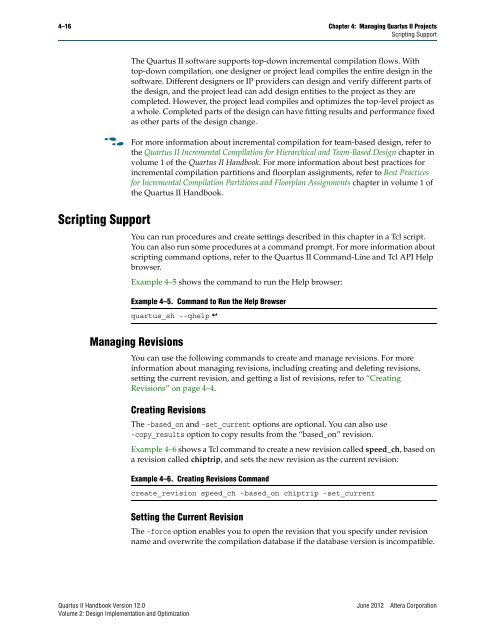Managing Quartus II Projects, Quartus II Handbook version ... - Altera
Managing Quartus II Projects, Quartus II Handbook version ... - Altera
Managing Quartus II Projects, Quartus II Handbook version ... - Altera
You also want an ePaper? Increase the reach of your titles
YUMPU automatically turns print PDFs into web optimized ePapers that Google loves.
4–16 Chapter 4: <strong>Managing</strong> <strong>Quartus</strong> <strong>II</strong> <strong>Projects</strong><br />
Scripting Support<br />
The <strong>Quartus</strong> <strong>II</strong> software supports top-down incremental compilation flows. With<br />
top-down compilation, one designer or project lead compiles the entire design in the<br />
software. Different designers or IP providers can design and verify different parts of<br />
the design, and the project lead can add design entities to the project as they are<br />
completed. However, the project lead compiles and optimizes the top-level project as<br />
a whole. Completed parts of the design can have fitting results and performance fixed<br />
as other parts of the design change.<br />
f For more information about incremental compilation for team-based design, refer to<br />
the <strong>Quartus</strong> <strong>II</strong> Incremental Compilation for Hierarchical and Team-Based Design chapter in<br />
volume 1 of the <strong>Quartus</strong> <strong>II</strong> <strong>Handbook</strong>. For more information about best practices for<br />
incremental compilation partitions and floorplan assignments, refer to Best Practices<br />
for Incremental Compilation Partitions and Floorplan Assignments chapter in volume 1 of<br />
the <strong>Quartus</strong> <strong>II</strong> <strong>Handbook</strong>.<br />
Scripting Support<br />
You can run procedures and create settings described in this chapter in a Tcl script.<br />
You can also run some procedures at a command prompt. For more information about<br />
scripting command options, refer to the <strong>Quartus</strong> <strong>II</strong> Command-Line and Tcl API Help<br />
browser.<br />
Example 4–5 shows the command to run the Help browser:<br />
Example 4–5. Command to Run the Help Browser<br />
quartus_sh --qhelp r<br />
<strong>Managing</strong> Revisions<br />
You can use the following commands to create and manage revisions. For more<br />
information about managing revisions, including creating and deleting revisions,<br />
setting the current revision, and getting a list of revisions, refer to “Creating<br />
Revisions” on page 4–4.<br />
Creating Revisions<br />
The -based_on and -set_current options are optional. You can also use<br />
-copy_results option to copy results from the “based_on” revision.<br />
Example 4–6 shows a Tcl command to create a new revision called speed_ch, based on<br />
a revision called chiptrip, and sets the new revision as the current revision:<br />
Example 4–6. Creating Revisions Command<br />
create_revision speed_ch -based_on chiptrip -set_current<br />
Setting the Current Revision<br />
The -force option enables you to open the revision that you specify under revision<br />
name and overwrite the compilation database if the database <strong>version</strong> is incompatible.<br />
<strong>Quartus</strong> <strong>II</strong> <strong>Handbook</strong> Version 12.0 June 2012 <strong>Altera</strong> Corporation<br />
Volume 2: Design Implementation and Optimization