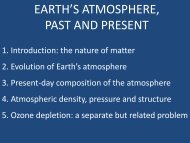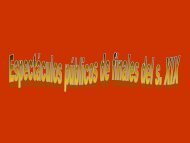3 - Weber State University
3 - Weber State University
3 - Weber State University
You also want an ePaper? Increase the reach of your titles
YUMPU automatically turns print PDFs into web optimized ePapers that Google loves.
100 Chapter 3 Exploring Linux Filesystems<br />
Hi there, I hope this day finds you well.<br />
Unfortunately we were not able to make it to your dining<br />
room this year while vacationing in Algonquin Park - I<br />
especially wished to see the model of the Highland Inn<br />
and the train station in the dining room.<br />
I have been reading on the history of Algonquin Park but<br />
no where could I find a description of where the Highland<br />
Inn was originally located on Cache lake.<br />
If it is no trouble, could you kindly let me know such that<br />
I need not wait until next year when I visit your lodge?<br />
Regards,<br />
Mackenzie Elizabeth<br />
[root@server1 ~]#_<br />
You can also use the cat command to display the line number of each line in the file (in addition<br />
to the contents) by passing the –n option to the cat command. In the following example,<br />
the line numbers in the project4 file are displayed:<br />
[root@server1 ~]# cat –n project4<br />
1 Hi there, I hope this day finds you well.<br />
2<br />
3 Unfortunately we were not able to make it to your dining<br />
4 room this year while vacationing in Algonquin Park - I<br />
5 especially wished to see the model of the Highland Inn<br />
6 and the train station in the dining room.<br />
7<br />
8 I have been reading on the history of Algonquin Park but<br />
9 no where could I find a description of where the Highland<br />
10 Inn was originally located on Cache lake.<br />
11<br />
12 If it is no trouble, could you kindly let me know such that<br />
13 I need not wait until next year when I visit your lodge?<br />
14<br />
15 Regards,<br />
16 Mackenzie Elizabeth<br />
[root@server1 ~]#_<br />
In some cases, you might want to display the contents of a certain text file in reverse order,<br />
which is useful when displaying files that have text appended to them continuously by system<br />
services. These files, also known as log files, contain the most recent entries at the bottom of<br />
the file. To display a file in reverse order, use the tac command (tac is cat spelled backwards),<br />
as shown next with the file project4:<br />
© Cengage Learning. All rights reserved. No distribution allowed without express authorization.