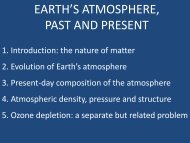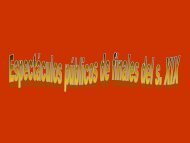3 - Weber State University
3 - Weber State University
3 - Weber State University
You also want an ePaper? Increase the reach of your titles
YUMPU automatically turns print PDFs into web optimized ePapers that Google loves.
104 Chapter 3 Exploring Linux Filesystems<br />
She strike upon the bell. Get thee to bed.<br />
Is this a dagger which I see before me,<br />
The handle toward my hand? Come, let me clutch thee.<br />
I have thee not, and yet I see thee still.<br />
Art thou not, fatal vision, sensible<br />
To feeling as to sight? or art thou but<br />
A dagger of the mind, a false creation,<br />
Proceeding from the heat-oppressed brain?<br />
I see thee yet, in form as palpable<br />
As this which now I draw.<br />
Thou marshall’st me the way that I was going;<br />
And such an instrument I was to use.<br />
Mine eyes are made the fools o’ the other senses,<br />
Or else worth all the rest; I see thee still,<br />
And on thy blade and dudgeon gouts of blood,<br />
Which was not so before. There’s nosuchthing:<br />
It is the bloody business which informs<br />
Thus to mine eyes. Now o’er the one halfworld<br />
Nature seems dead, and wicked dreams abuse<br />
The curtain’d sleep; witchcraft celebrates<br />
Pale Hecate’s offerings, and wither’d murder,<br />
Alarum’d by his sentinel, the wolf,<br />
Whose howl’s his watch, thus with his stealthy pace.<br />
project5<br />
Like the more command, the less command displays a prompt at the bottom of the file<br />
using the : character or the filename of the file being viewed (project5 in our example), yet<br />
the less command contains more keyboard shortcuts for searching out text within files. At<br />
the prompt, you can press the h key to obtain a Help screen or the q key to quit. The first<br />
Help screen for the less command is shown next:<br />
SUMMARY OF LESS COMMANDS<br />
Commands marked with * may be preceded by a number, N.<br />
Notes in parentheses indicate the behavior if N is given.<br />
h H Display this help.<br />
q :q Q :Q ZZ Exit.<br />
----------------------------------------------------------------------<br />
MOVING<br />
e ^E j ^N CR * Forward one line(or N lines).<br />
y ^Y k ^K ^P * Backward one line (or N lines).<br />
f ^F ^V SPACE * Forward one window (or N lines).<br />
b ^B ESC-v * Backward one window (or N lines).<br />
z * Forward one window (and set window to N).<br />
w * Backward one window (and set window to N).<br />
ESC-SPACE * Forward one window, but don’t stop at end-of-file.<br />
© Cengage Learning. All rights reserved. No distribution allowed without express authorization.